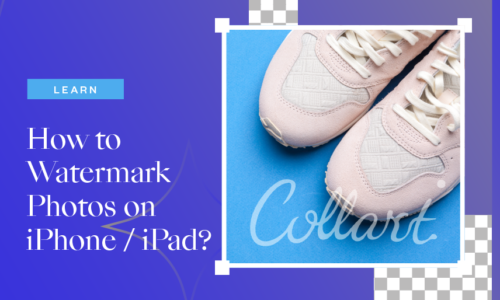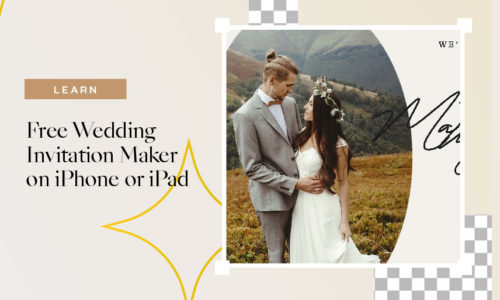48 Excellent Resume Designs to Impress Your Future Employer
- Team
- January 11, 2022
- Inspiration
Looking for resume design inspirations? Designing your resume is one of the most essential things you need to keep in mind for job hunting. It is what prospective employers use to get a better idea of who you are, your different strengths and weaknesses, and what you can contribute to the organization based on your skills listed.
The format in which your resume is designed says a lot about you, and it can help or affect your image as an employee. If your resume is organized, neat, detailed, then an employer would be more likely to look at that resume versus one that is the total opposite. Interviewers will be impressed by what is written on your resume, so you have to make sure that you keep a few things in mind when you are designing your resume.
Tips for Resume Designs
Before we show you some of the best resume designs, here are a few crucial tips for resume design:
1. You should choose a suitable font- you can select multiple, but they should be easy to read at. Avoid complicated fonts that’ll reduce reading fluency.
2. You need to divide your resume into sections- This will showcase organization and neatness.
3. Make a creative header- you can use different colors for the title. Also, you have to make sure your headlines are clear and precise.
4. You have to make use of white space. Leaving too many blank spaces will make your resume looks empty.
5. Your resume doesn’t have to be too long- While your resume isn’t a list of things that you can do, you have to be strategic. You have to show what you can add to the organization.
6. Try to think like an employer- When writing your resume, you have to design yours like how an employer would want.
Ideas and Inspirations for Resume Design
Creating your resume is essential, especially when you want to attract a specific type of employer or a company. The content that you have on your resume and how you structure it is also equally essential. Here are 48 examples of resume design inspirations that you can use to give your resume an attractive appeal.
Keep it simple
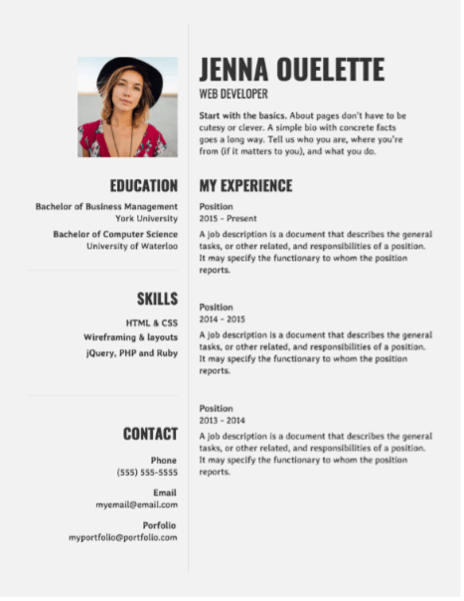
Simplicity is vital when creating your resume. You want it to be simple, detailed, and to the point, and this resume is a representation of that.
Newspaper format
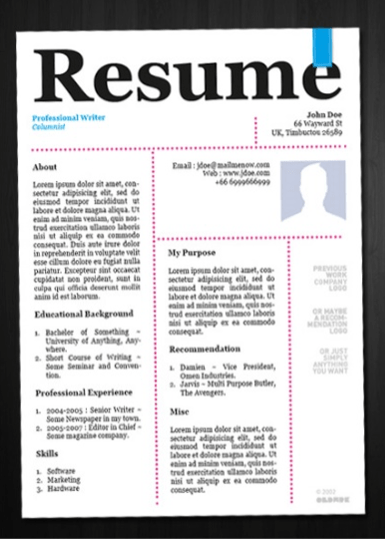
Being creative is also a great aspect that you can add to your resume, and formatting your resume in a newspaper format is a great start.
Infographic style

You can use infographics as a way of showing off your skills and creativity to prospective employers.
Be creative with bubbles and circles
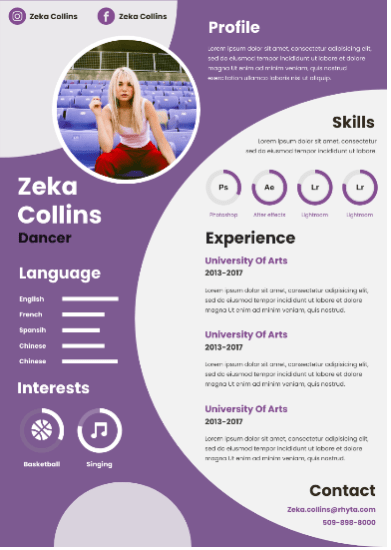
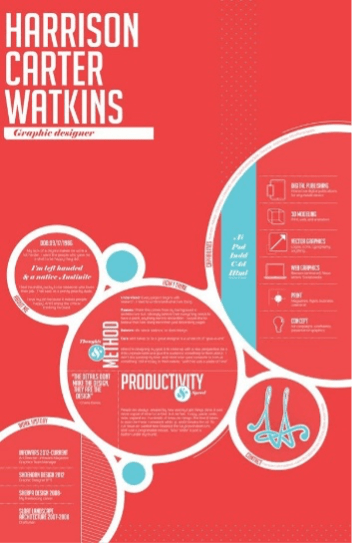
You can be creative and detailed with the use of bubbles and circles to create your resume. With a combination of font styles and color, this resume design is guaranteed to give your resume the kick it needs.
Use bright colors
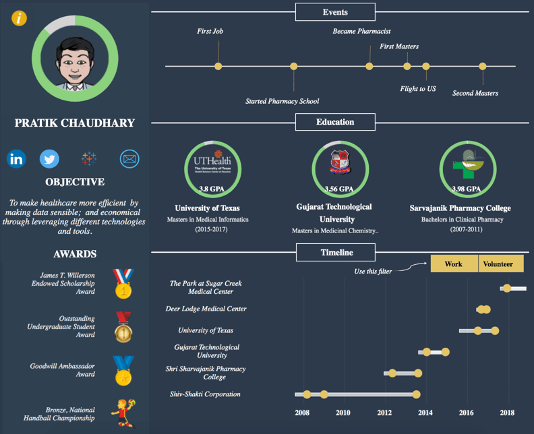


In our world today, designing has transitioned into something new, including design resumes. This resume uses a variety of bright colors, icons, and images to bring their experience and brand across. You can even use the colors as a background.
Use of anatomy

The use of anatomy is also a cool way to design your resume. It’s eye-catching, unique, and quite fun to look at. These designs portray to employers that they can think outside the box.
Stylish fonts

You can shape your resume using stylish fonts. Adding icons can be a great way to do bring out your main strength too.
Feminine look

For the women out there, this is for you; Giving your resume a feminine look is not a bad way to go. You can put your personal touch to it by using flowers and other items if you choose. You can showcase your feminity and be professional at the same time.
Use image in your header
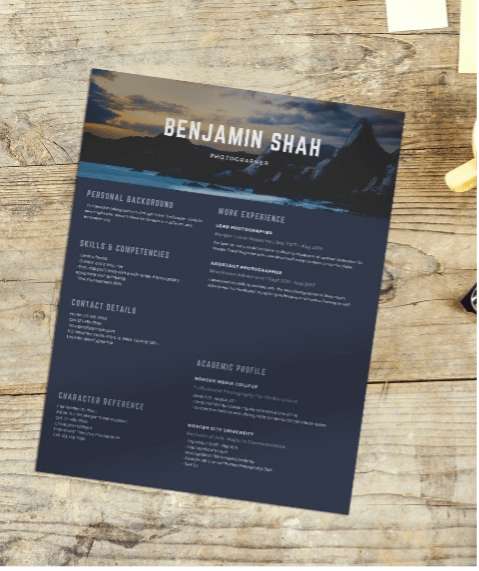
Another twist you can add to your resume is to use images in your header. A beautiful photo can make your resume pop and bring it to life. With this, employers will be more interested in reading your resume by looking at the image you choose.
Space out your design
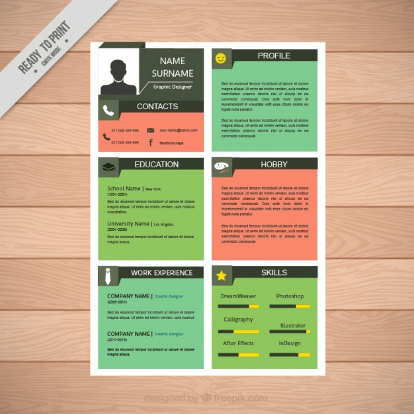
Giving your resume space and room to breathe is essential. It shows organization and being straight to the point. This is a representation of giving your resume space.
Animate with designs
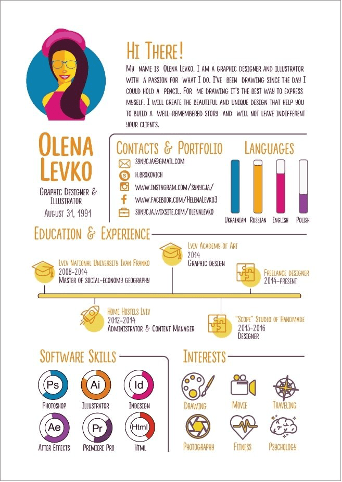
Being kid-friendly is not always bad; you can use kid items or animation to design your resume. Employees may not be fond of this type of resume, but it’s a great way to think outside the borders and develop a new kind of resume.
Layout of resume
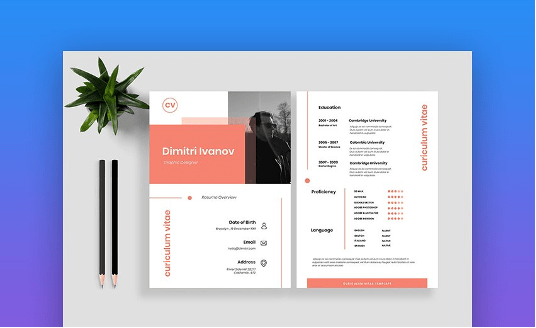
The layout of your resume is a must! This resume shows us the structure of each aspect of the outline, ranging from education to experience. Everything has its category.
Using grids or sections

Designing your resume using grids or sections is a fantastic way to go. As long as your resume has sufficient content to tell the employer who you are, putting them in grids can work for you too.
Conservative style
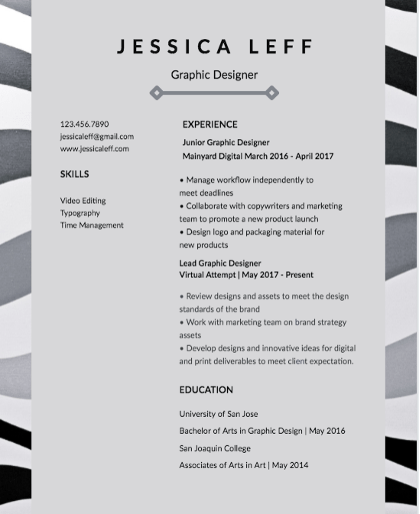
There is nothing wrong with your resume being conservative. It gives your resume a unique flare, and you can change up the order in which you want to set your resume.
Be concise
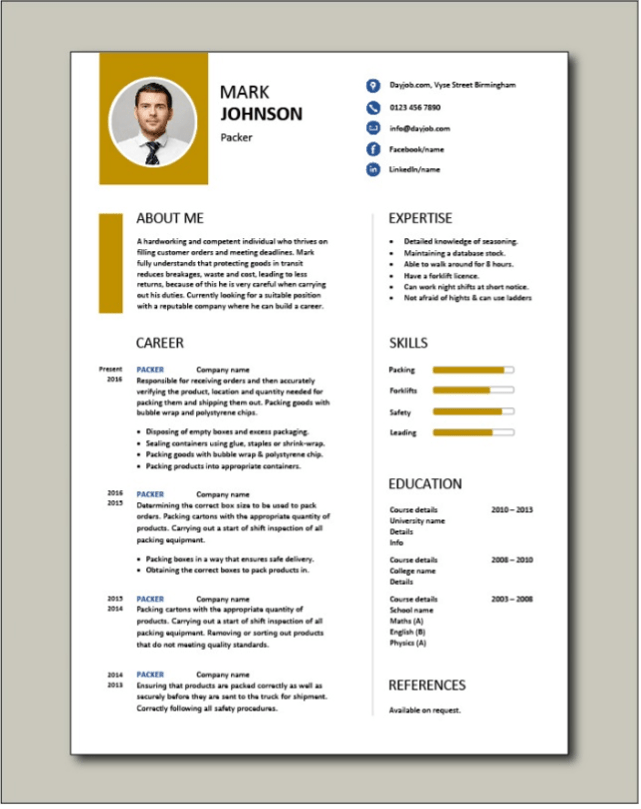
Being concise and packing everything onto one page is also another way to design your resume.
Minimalism
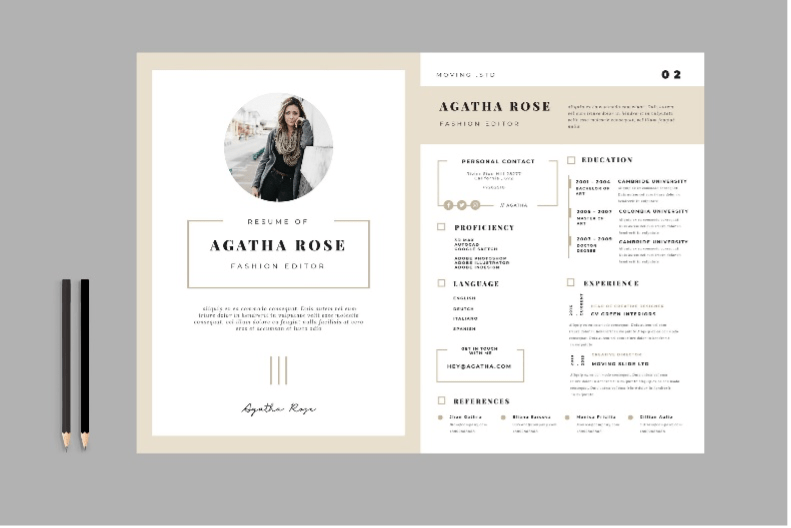
Sometimes you don’t have to use too many words to make your resume more appealing. Using minimal text can work too. Simplicity is bliss.
Highlighting what’s important
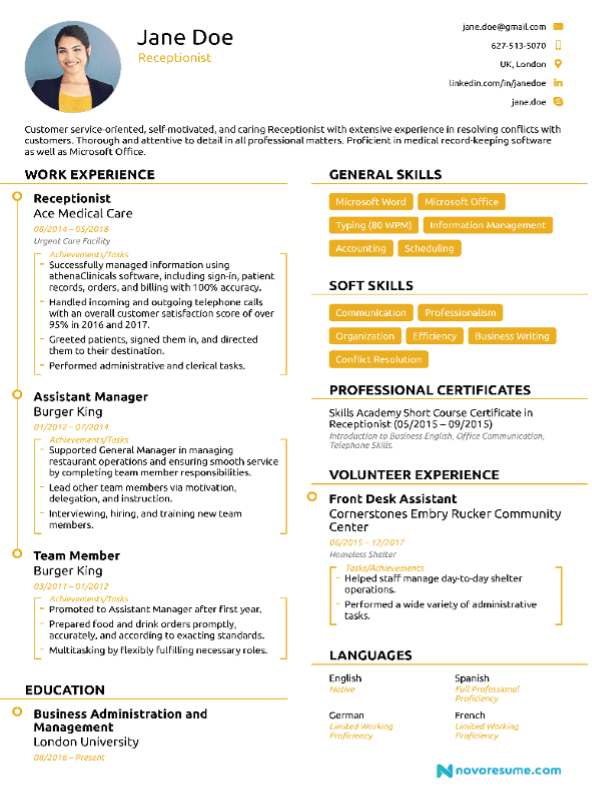
This is also another example of a resume that just goes straight to the point and highlights what you want your employer to see.
Make it pop
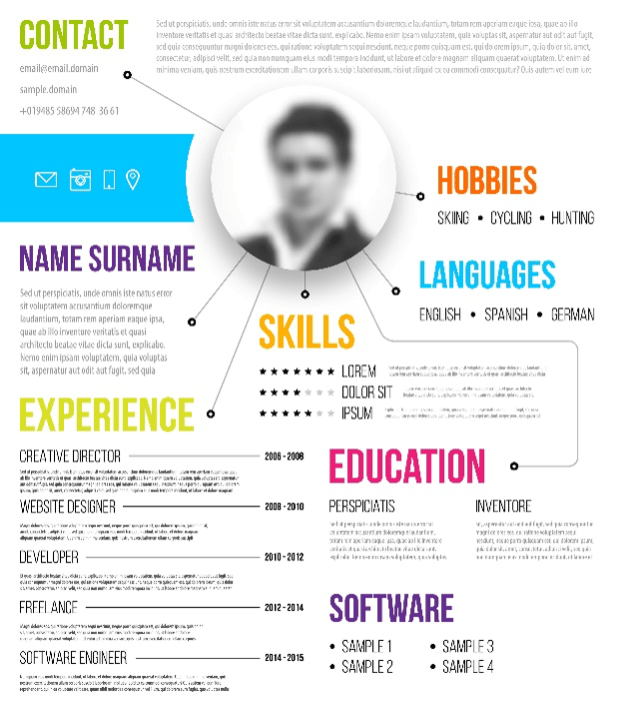
Highlighting the essential parts of your resume can be a perfect way to catch the viewer’s eyes as humans are attracted to bright colors. Using large yet suitable fonts with popping colors for your resume is excellent too!
Contrasting elements
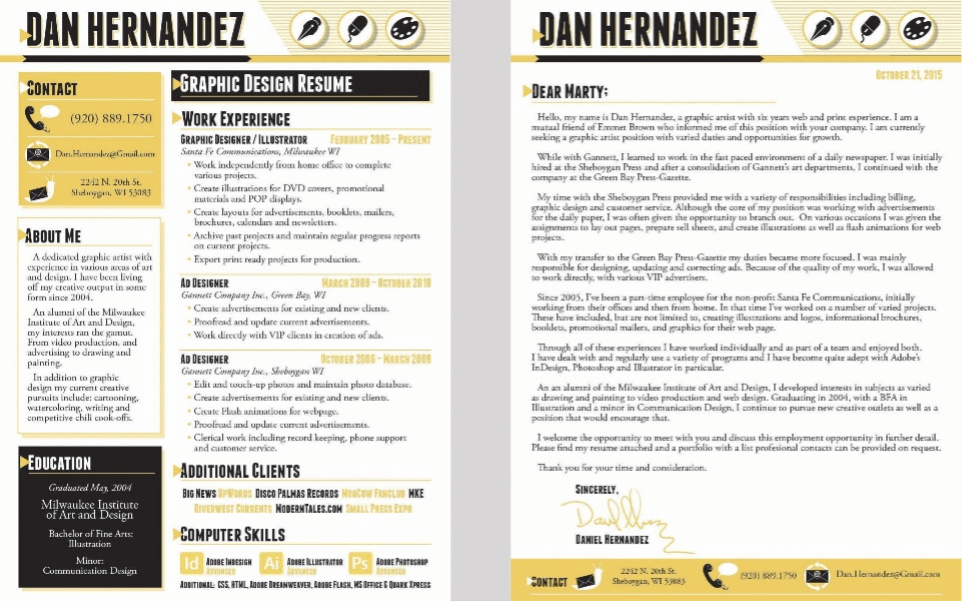
This resume is comprised of a variety of aspects that make it look attractive. With the contrasting colors, black highlighted fonts, and each section highlighted, this is one of the creative ways you can design your resume.
Use complementary colors
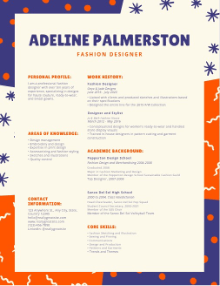
Using complementary colors on your resume can work too. Just find which one works for you and which one that you like.
Be creative!
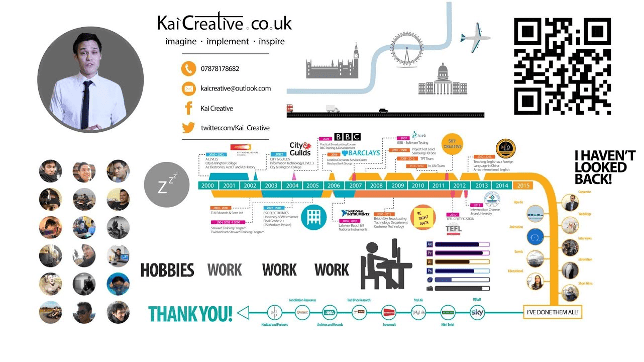
Creativity has no boundaries, and this resume is one of the ways you can bring your imagination to life. You can use whatever you want on this type of resume but make sure not to get too caught up in the creativity and leave out an important detail.
Bold and clear
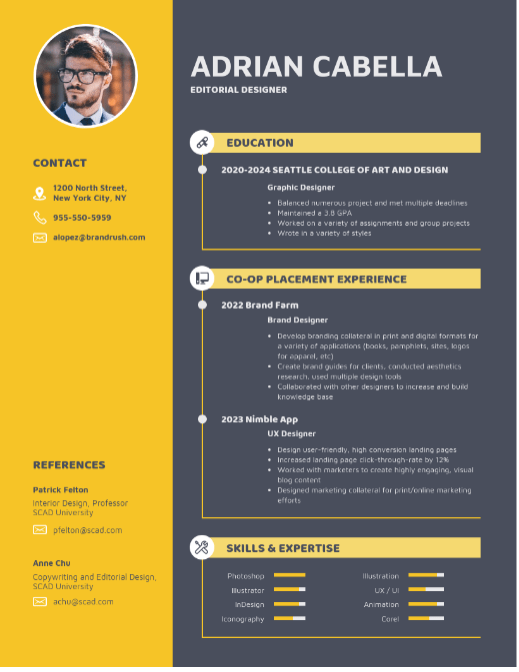
This resume is all about being bold and clear. Emphasize your strength with strong character, and it can give your resume the professional look it needs.
Make it foldable!
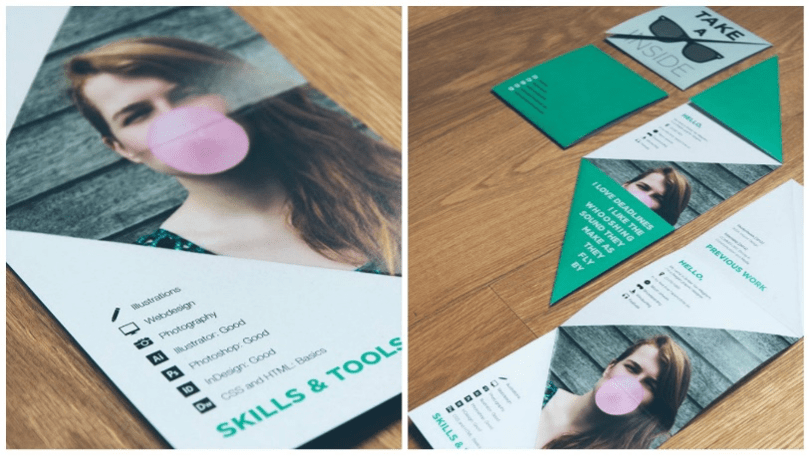
Individuals are now creating resumes that can be folded. It’s a new level of creativity, and you can try it too.
Experiment with different style elements
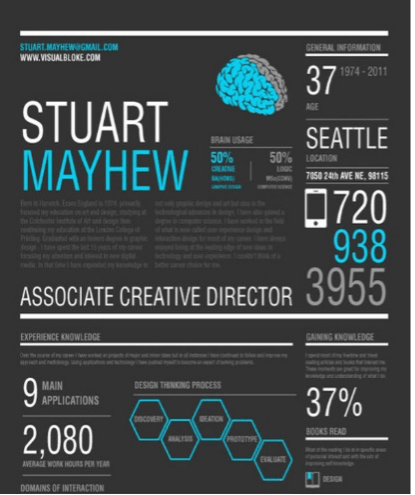
You can use different font styles, sizes, numbers, and signs to design your resume. It’s pretty simple to do, and it makes certain areas of your resume stand out.
Add your social media
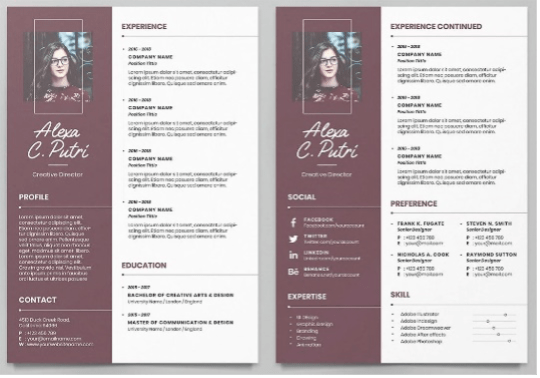
Individuals are now putting their social media contact on their resumes, and this is a great way to go as employers can get to know who you are by what you do on social media.
Start with a beautiful header
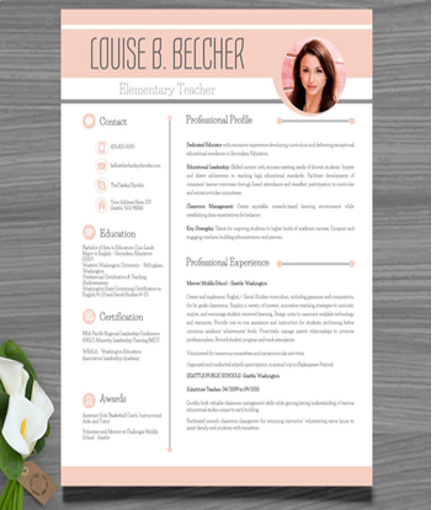
This resume has a beautiful color as its header. It is also a feature you can add to your resume to make it more attractive. You can choose any color that you may prefer.
Use accent to make designs pop
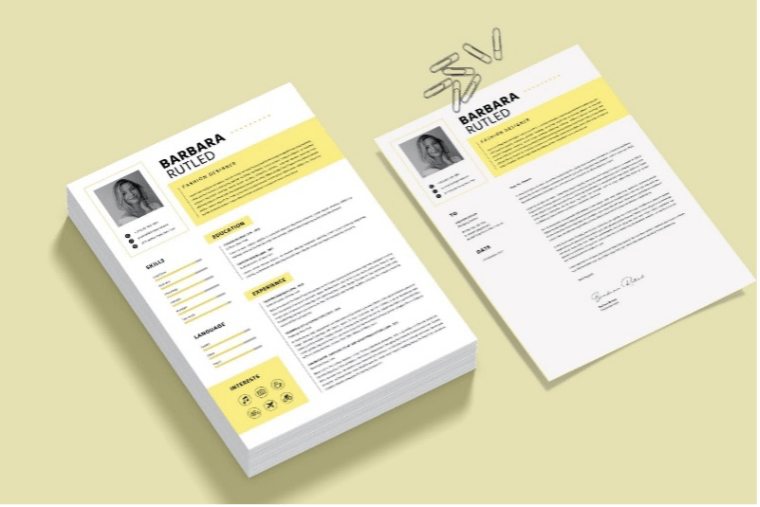

Instead of using the usual black color for your resume, you can add a bit of bright color or accent to it to make it pop. You can use icons, too, as, on this resume, they used a briefcase to represent work experience.
Adding a sidebar

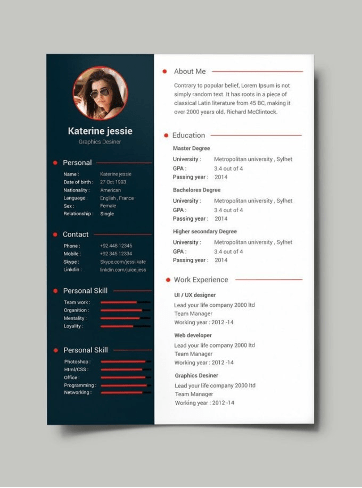
Many people are now adding a sidebar to their resumes. It is one of the latest resume design trends, where they place their personal details/ biography on the sidebar.
Use shapes
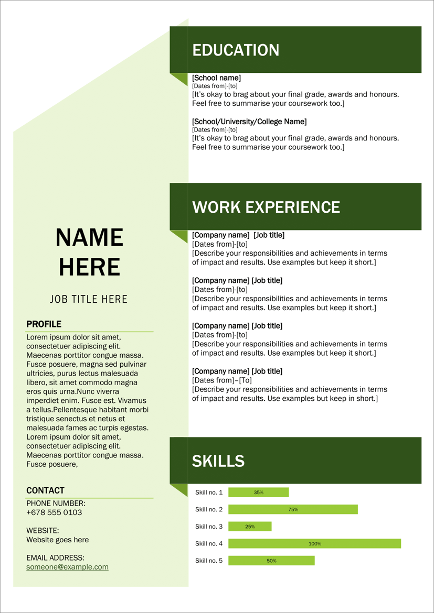
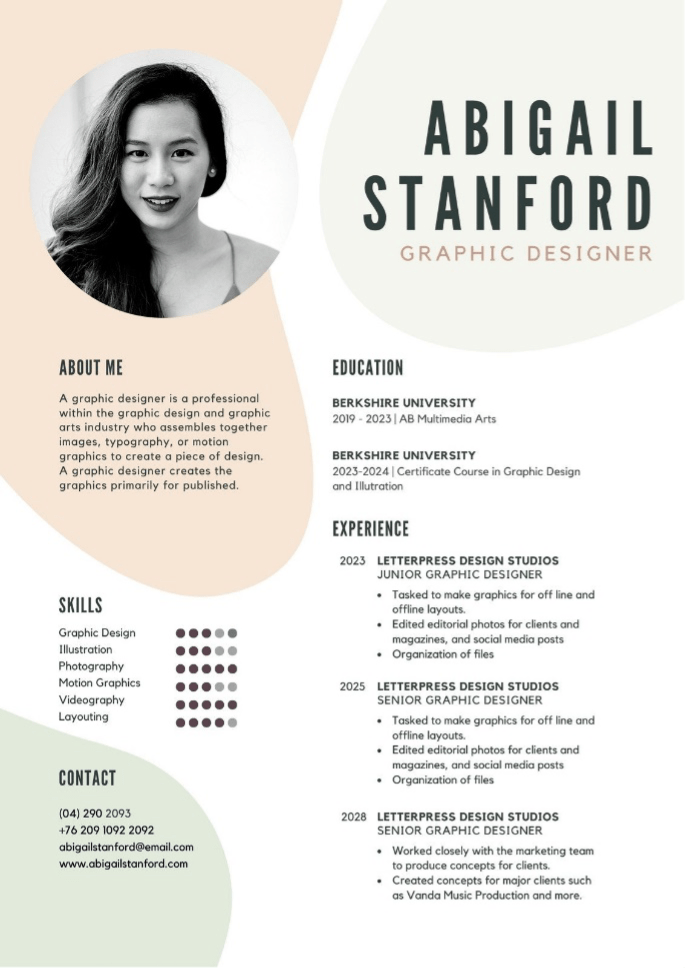
Adding other features to your resumes never hurt. From having headers to different shapes, it gives your resume a more outstanding look.
Use graphs or diagrams
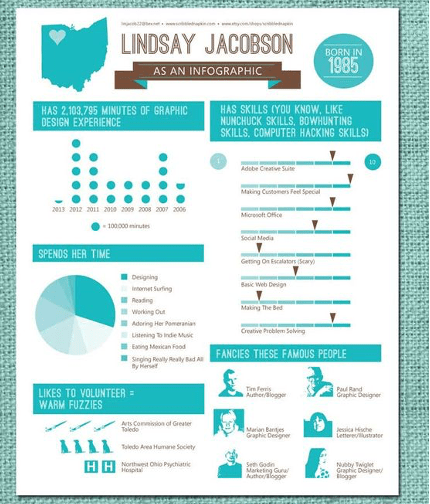
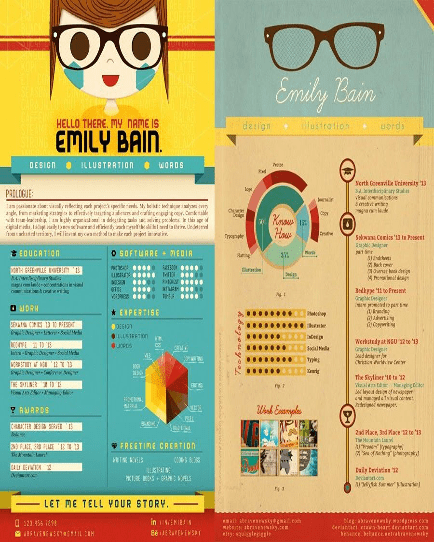
A new trend that you can try is using graphics and diagrams on your resume. It shows professionalism and creative thinking.
Combinations of colors
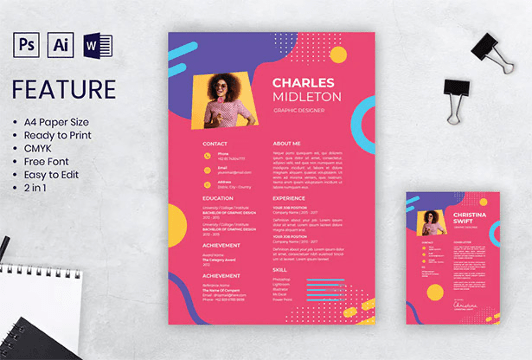
As we have discussed, you can use bright colors on your resumes. Try to combine different bright colors to create a beautiful resume.
Create beautiful sections to focus on
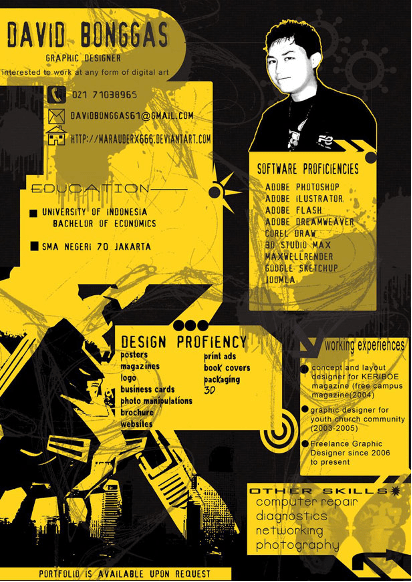
This resume uses the concept of sections, color, animation, and fonts, and it is not a bad way to go.
White background
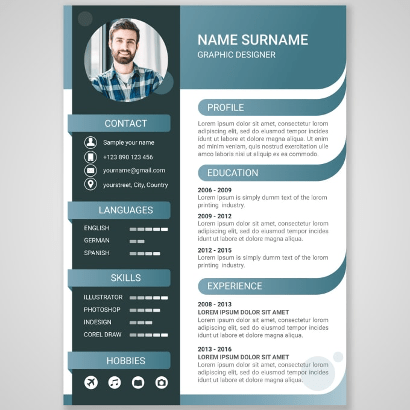
While it’s the norm to use a white background, people nowadays add white with other colors. Whether the header or the sidebar, there is nothing wrong with adding a little color to spice up your resume.
Add numbers
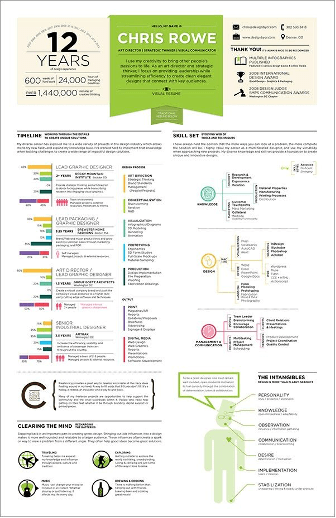

Individuals can showcase their education or experience without writing everything out. This resume is proof of that. From using numbers, diagrams everything is structured and detailed, using minimal text.
Incorporating shapes to designs


With these two resumes, different triangles were used to give it a more attractive and eye-catching look. You can use different shapes of different sizes to make sure yours stand out from other resumes for your resume.
Play with alignment of information
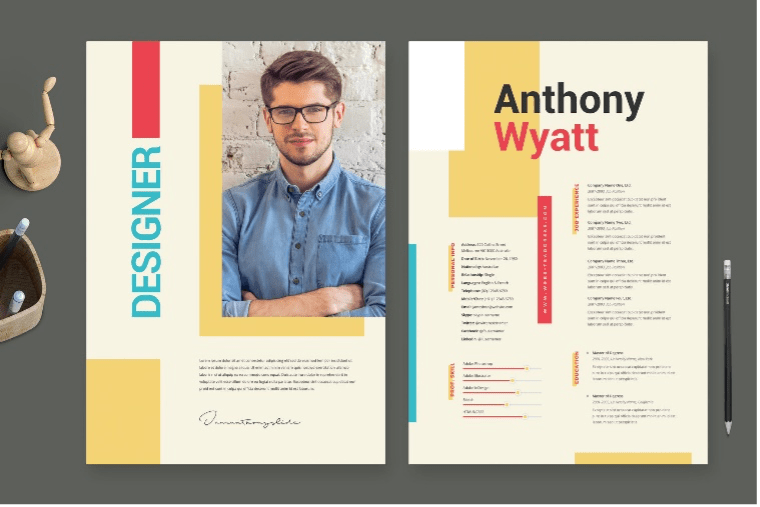
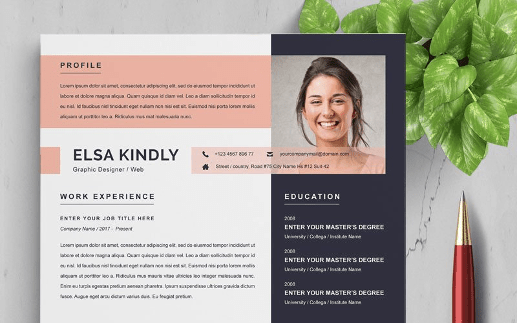
Individuals can display certain information, whether it is on the left, in the middle, or right of the page. It is all up to you!
Think out of the box
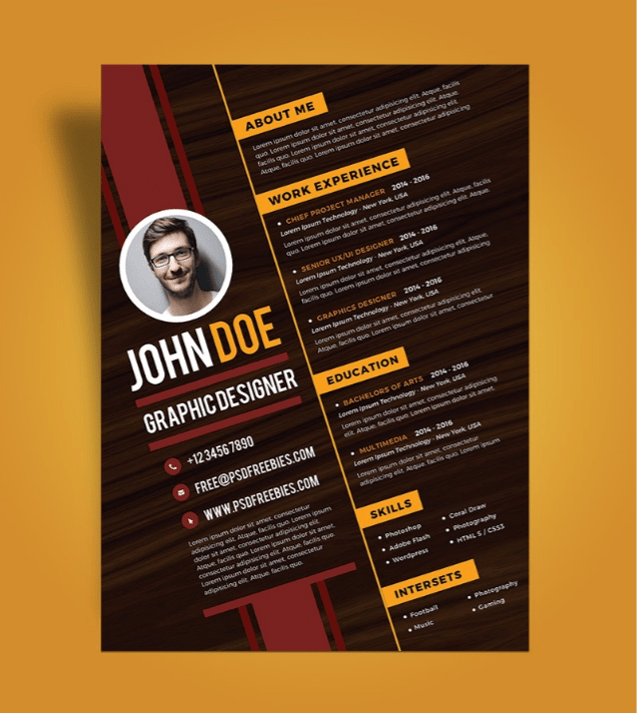
You don’t always have to go by either portrait or landscape. Think out of the box and go diagonal like this one here.
Download Collart to Beautify Your Resume Designs!
Download Collart on iOS today and unleash your creativity with beautifully designed resumes for professional work. You can easily start with our free photo editor and collage maker, equipped with free resources to create a brand new resume design with your own unique style!

⚡ Find more tips here!
👉🏻 Follow Collart: Facebook | Instagram | Twitter | Pinterest | YouTube | Website