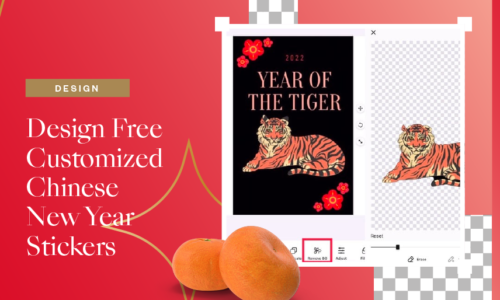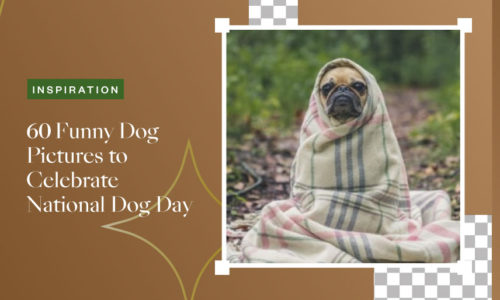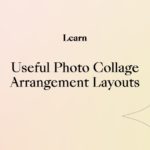The Magical Double Exposure You Must Try!
Want to create the magical double exposure effect on your photos? Do you want your work to stand out in social media when others are still mechanically shoving photos into layouts and templates? It is simple to edit your photos with Collart photo editor and collage maker, an app made for quick graphic design on iOS devices. This means you can create beautiful edits to your photos right from your iPad or iPhone.

The best way to grab audiences’ attention is to produce creations that are technically professional as well as visually pleasing. Today we are pleased to introduce a new feature in Collart photo editor and collage maker – Double Exposure, which allows you to handle the artistic technique that professional photographers love in minutes. Collart is easy to use on your iPhone or iPad, with user-friendly and intuitive user interface for the best design experience. Let’s go through the steps on how you can create double exposure photos with this photo editor app on iOS.
How to Create Double Exposure Photos With Collart?
Making your own double exposure photos is easy – you only need a few simple steps in Collart photo editor and collage maker!

- Choose two or more images that you would like to combine from your local gallery. Be creative in what you want to achieve in the double exposure – something pastel, hipster, edgy or magical? Depending on your mood, you can decide!
- Press + to upload your first one as the background image. This will be the base of your photo on the photo edit in creating the double exposure effect on Collart.
- Add the second one on top of the first one. You can adjust the opacity of it and decide the placement of two images. You can reposition, adjust the photo settings or add filters to your images to make them pop.
- Select the second image and tap the ‘Blend’ icon to choose blend modes. In just one tap, the ‘Blend’ function will create the double exposure effect you are looking for.
- Save and share your work – you can easily share them on Instagram, Pinterest or other social media platforms you are on, or you can save it and download to your Camera Roll. If you’d like, you can always come back to edit it under ‘Projects’ right where you left it.
Isn’t it quick and simple? The double exposure effect works well with images of various topics. You can apply it to more than one of your portraits, or metropolitan and nature scenes. Just remember that the images you choose should differ from each other to make a contrastive effect.
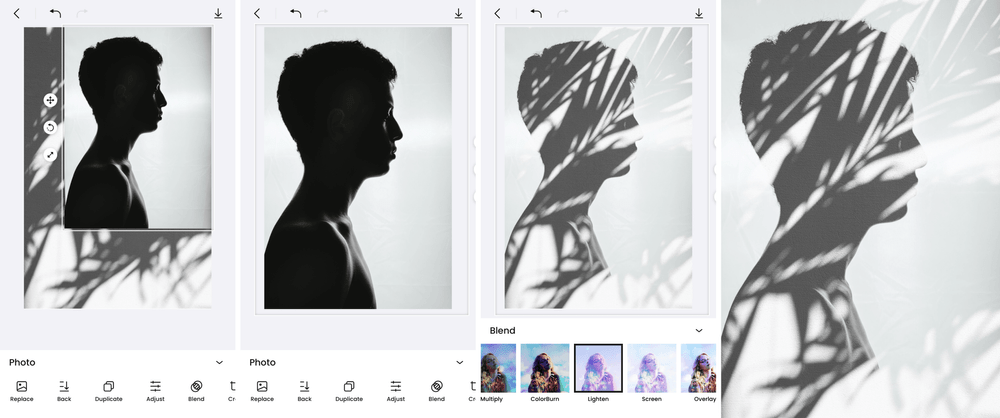
You can do much more than just make two overlapping images. Try to apply filters to play with color and light. Or use the scissors tool to remove the unwanted part and make your unique sticker for the next collage art!
Download Collart Photo Editor and Collage Maker Now
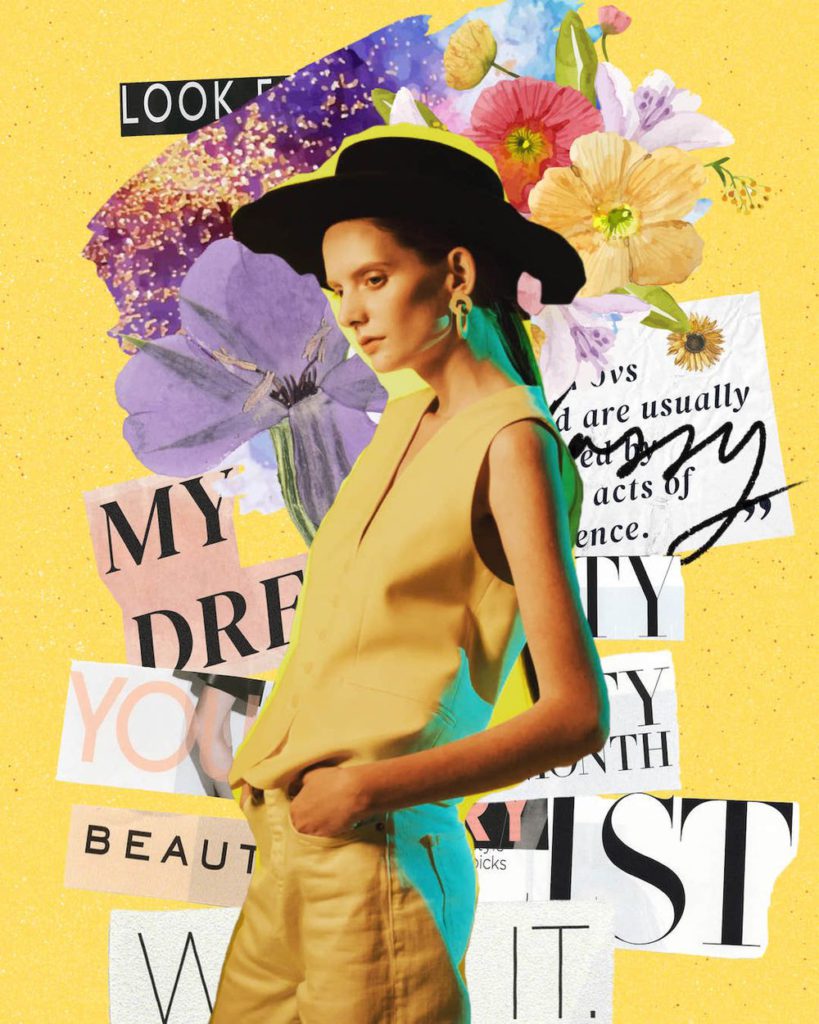
You can create so much more beautiful designs on Collart, not just double exposure pics. Think of the 1000+ stickers, icons, backgrounds and more for your design resources, and user-friendly interface. It’s intuitive, and you can master this photo editor and collage maker app in no time. Collart makes it perfect to create social media content and beautiful photo edits for your safekeeping, sharing and preserving precious memories.
Now you’ve learned about Collart, go try it out to create a unique story told from your own perspective. As you continue to experiment, you’ll find your own content and style. Don’t limit yourself and feel the joy of creation! Collart will be by your side on the journey to an artist.

👉🏻 Follow Collart: Facebook | Instagram | Twitter | Pinterest | YouTube | Website | TikTok