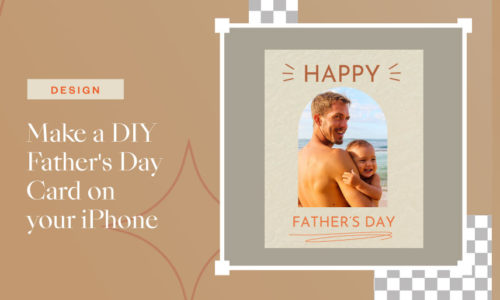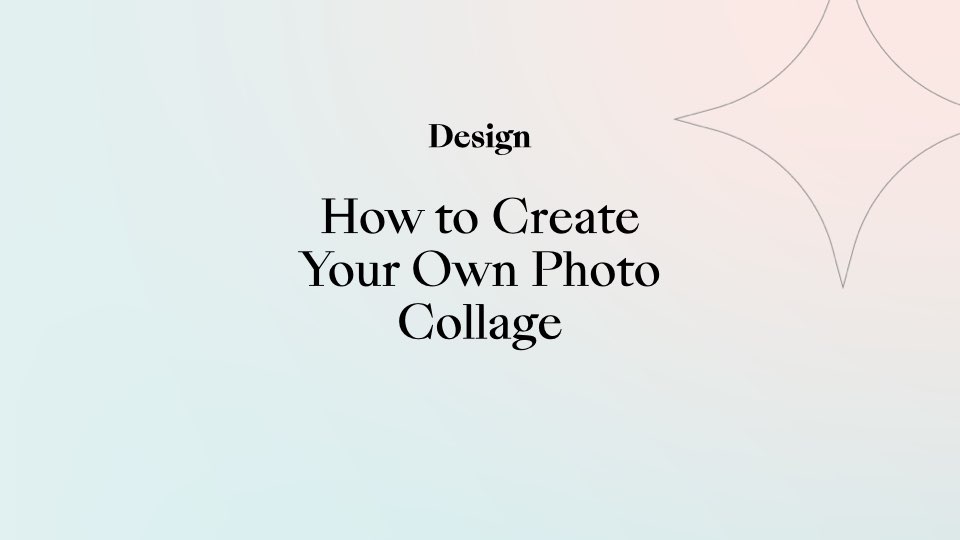
How to Create Your Own Photo Collage
- October 29, 2021
- Design
Always wanted to create your own photo collage? You might have captured many photos to preserve the important moments in your life, but most of these photos are probably stored in a forgotten folder in our smartphones and left unseen for months and years. Why not create your own photo collage to relive these wonderful memories?
Photo collages are a great way to document and record what you have experienced over a period of time. It serves as a diary, reminding you of all the good times you’ve had while forcing you to make full use of your photos by exercising your creativity.
How to Create Your Own Photo Collage with Collart
When we talk about photo collages, the first thing that comes into your mind might be a physical notebook, pens, glues, and some print-out photos. Go paperless and create your own photo collage with Collart digitally!
Specifically designed for iOS, Collart free photo/collage editor comes with lots of wonderful editing tools and more than 1000+ design materials, including unique stickers, backgrounds, and filters in its powerful material store. Collart has all the features you need to help you create your own photo collage in a unique way. And the most amazing part is, it is FREE to use and NO ACCOUNT NEEDED. Here’s how you can start creating your own photo collage
Decide on a Theme
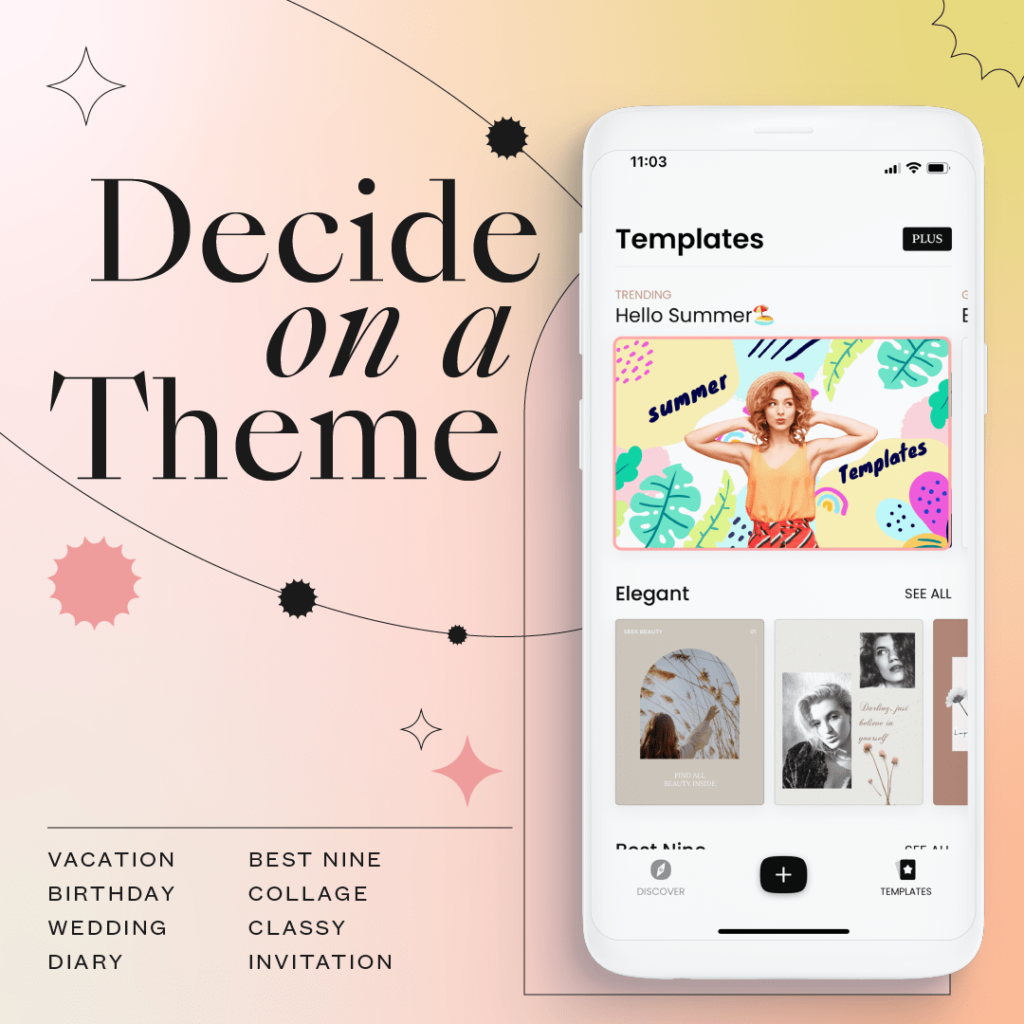
Before you even start creating a photo collage, the first thing is to decide on the memories you want your collage to hold. What is the theme for your photo collage? It could be a vacation diary, a highlight of a memorable event such as a birthday or wedding, or just a simple recording of, for example, your weight-loss journey. By having a specific topic you have in mind, you’ll have a better idea of how you can choose the correct theme to set the tone and overall vibe of the entire photo collage.
Create your Background
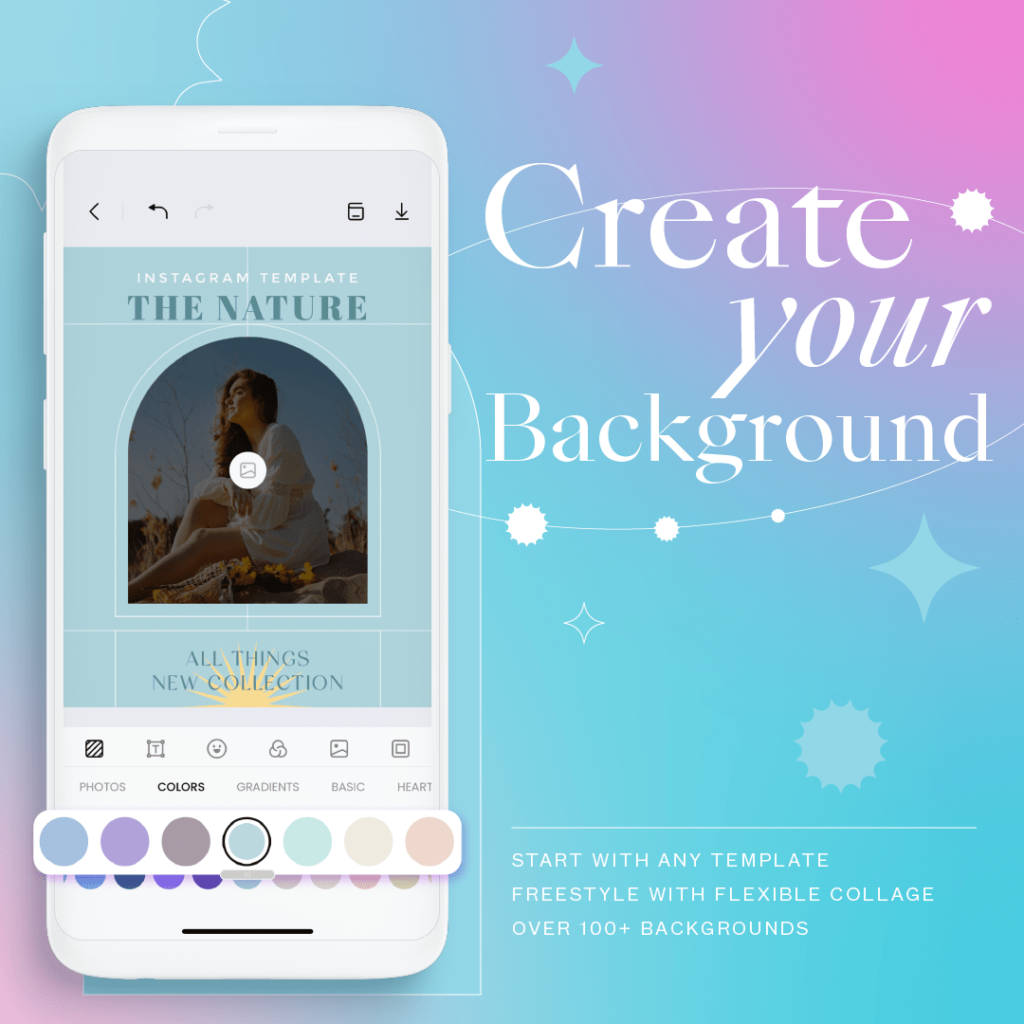
Once you have decided on the theme, start creating with any of Collart template, or create a flexible freestyle collage that will match your theme. There are over 100+ backgrounds to choose from with Collart photo and collage editor for free!
Create with Aesthetic Templates
Collart has more than 200 exquisite easy-to-use templates and backgrounds to choose from. It is rich in aesthetic and beautiful templates for different occasions, with elements such as gardens, dried flowers, Valentines, Father’s Day, Mother’s Day, Birthdays, etc. These templates are good for beginners who are yet to master the art of mix and match, making things much easier having all the decorations and layout done for you. Choose an easy template that matches the theme and import in the photos. Collart will do its job and create an amazing masterpiece for you; no design skills are needed!
Create a Freestyle Collage

If you are all about creating a one of a kind freestyle photo collage that’ll stand out from the rest on social media, the free style mode is your best choice! Choose your favorite canvas with appropriate size, colors and textures, and then fill in your photos and other design elements. A stunning piece is just a few taps away. Some of our top canvases are aesthetic, rustic, and glitter. Make sure to check them out! You can also select your own photos from the album and use them as backgrounds.
Flexible Customization

Either you start your creation with Collart’s easy drag-and-drop templates, or you have decided to create a freestyle collage; they are all customizable. Simply move or drag photos, add stickers and texts to wherever you like, change the backgrounds and filters freely as you like. Read on and see how you can design photo collages with Collart and unleash your creativity to the max.
Pick Your Favorite Photos

Add in one or more photos to your selected template or canvas. The photo frames are customizable, so move, scale or rotate the frame as freely as you like.
Choose a Collage Layout
Choose a suitable layout according to the number of photos you have selected to place in the photo collage. Collart has a huge collection of customized layouts within the app. It provides 300+ stylish layouts in different shapes & sizes, helping you to quickly place your photos in a unique arrangement.
Remove Background – Cutout Feature
You can always use the classical crop function to remove the unwanted portion of the picture, but there’s a better option to cut out irregular shapes in the photo. Use the magical cutout feature to cut out elements in your photos by tracing shapes with scissors and your finger or using various cool shapes.
If you prefer to remove the unwanted background without leaving the edges from the cutout, use the magic background eraser. It’ll magically remove the background from photos with a few taps.
Add Awesome Texts
Let’s not forget to add some awesome text to your photo collage! Text is a vital part of a photo collage. Combining both visual input (photo) and verbal description (texts) allows the viewer to relate better to the context. There are hundreds of 100+ fancy colorful fonts and fancy for your text available in Collart. You can even customize your own fonts with the convenient toolkit. If you are unable to locate your favorite color in our library, fret not. Our color picker controller allows you to pull color from any layer of your design!
Decorate Your Photo Collage with Stickers
Adding stickers will definitely bring your photo collage to the next level. Choose from our library of over 1000+ stickers to add to your photo collage. Make the most of our sticker to brighten up your photo collage!
Enhance Your Photo Collage with Adjustments, Blends, and Filters

Touch up your photo
Enhance your photo collage with Collart’s powerful adjustment tools.You can adjust different aspects of a photo, including exposure, contrast, saturation, vibrance, warmth, tint, shadows, highlights, fade, sharpness, and blur.
Add blending effects
You might want to blend your photo better with the background so that more harmonize as a piece of artwork together. Blend them together using 20 amazing blending effects provided by Collart.
Add photo filters
Amplify the vibe of your photo collage by adding a filter from a collection of 200+ fabulous photo filters in our app. Collart has a much bigger collection of filters compared to the average collage maker in the market! You have the option to add a filter to your entire photo collage or add different filters to each of your photos individually.
Share your photo collage with the world

It’s now time to tell your unique story to the whole world! Share your talent work to any social network directly from the Collart app. Tell your unique story to the whole world!
Create Your Own Photo Collage with Collart Today!
There’s a saying that a picture is worth a thousand words. If that is truly the case, then a photo collage is probably worth all your thoughts.
Whether you want to showcase your own social brand, dreaming of being a cyber star, or just simply want to record some important moments you would like to cherish, make the most out of your photo collections with Collart today. Download Collart iOS today, create your own photo collage and let your unique thoughts can be expressed to the world quickly and easily.

👉🏻 Follow Collart: Facebook | Instagram | Twitter | Pinterest | YouTube | Website | TikTok