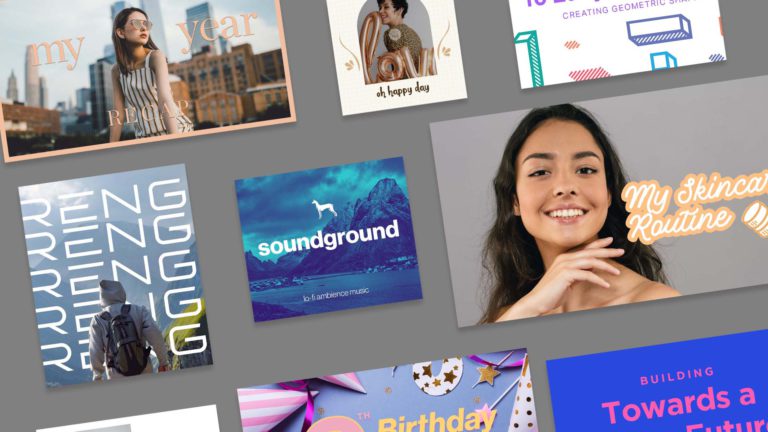Design Top Notch Social Media Posts With Collart
Create stunning social media graphics that will help you
build your brand with a recognizable and unique style.
Are you looking for an innovative graphic designing iOS app that specializes in social media content creation? Collart templated design tools will help you create top-notch posts to attract the right kind of attention on your business corners, including Facebook, Instagram, Pinterest, Twitter & LinkedIn, whether it’s through engagement or simply getting more followers! The more creative your post, the higher engagement you will get on social media. Our Collart templates make it easy for any user to create beautiful and eye-catching posts in no time! As a social media savvy person, you should know that image posts get 150% more retweets on Twitter and 37% more engagement on Facebook. Why not take your business share from it with Collart free iOS photo editor!
In a world where everyone is trying too hard to communicate their message and to stand out from each other while doing so — it is always refreshing when someone takes an honest approach or an authentic tone. Using our excellent graphic tools on the Collart iOS design app, anyone can quickly generate high-quality images that’ll help them level up their game when playing around online through Instagram stories. Collart comes with a variety of stunning social media graphics that will help you build your brand with an individual and unique style. With Collart free iOS photo editor app, there are custom templates for social media posts, so all it takes is one design to get started on marketing yourself across different social media platforms. So, what do you say?
Design Social Media Graphics In Minutes
With Collart’s free iOS app social media post maker, you can create the perfect insta-worthy content in minutes. Design professional-looking posts that will look great on any of your channels, from personal pages to business pages, without spending hours slaving away at Photoshop or Illustrator! Get creative with our easy templates and watch as they generate stunning visuals for all types of campaigns — from branding initiatives right through advertisement cycles. The good news is that with Collart free Photo Editor tool, it’s easy to create top social media posts without any former professional experience. You can take your branding and be sure every post looks like a pro using our huge library of stunning customizable layouts for you to choose from! Whether subtle or bold – we have them all, including fonts, colors schemes & more. With a quick graphic design tool that is easy to use, you can focus on creating content that your audience love.
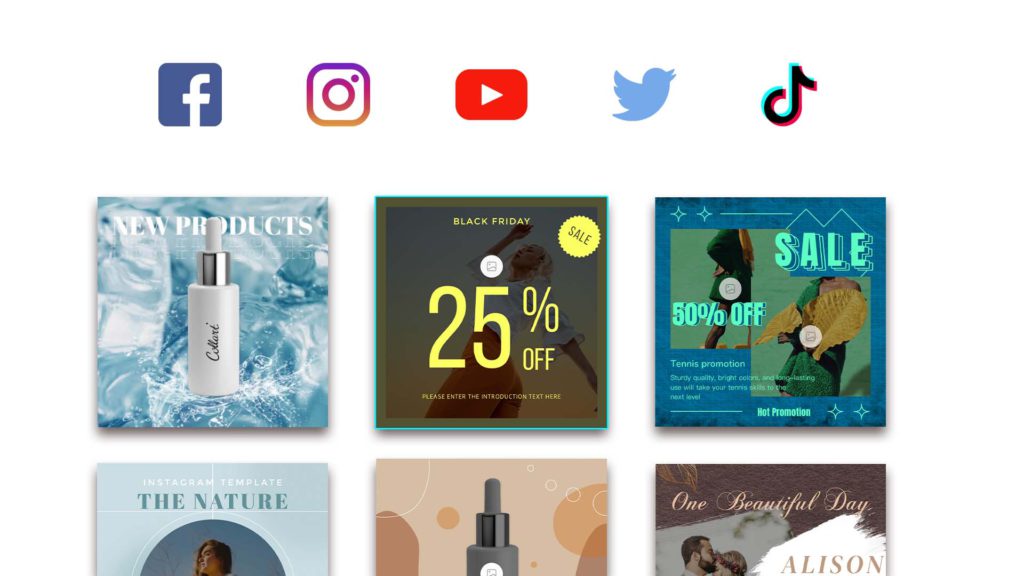
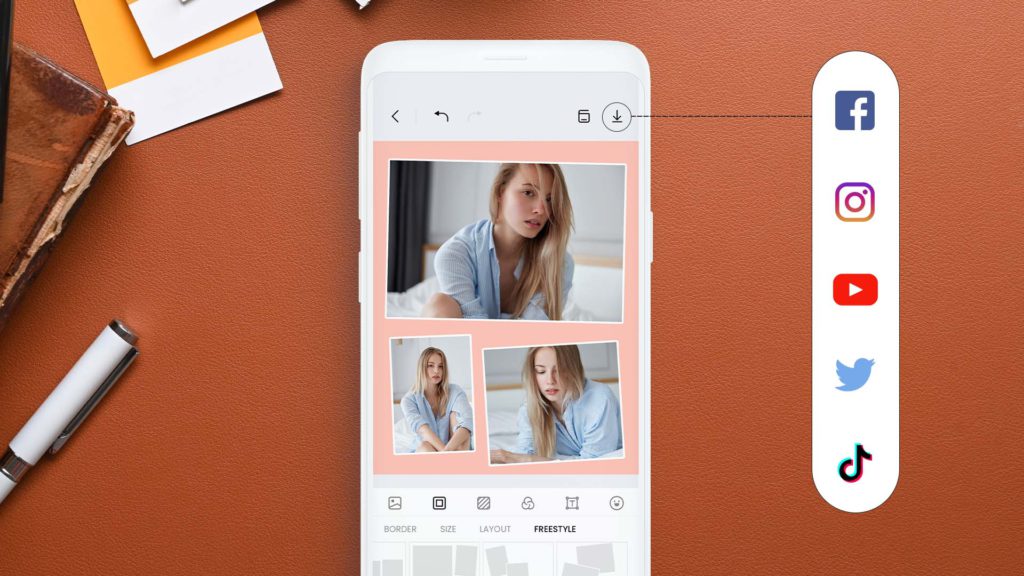
Free Social Media Design Maker
The free iOS photo editor is the best place to find endless free social media graphics for your personal and professional pages. Whether you want simple designs, top-quality photography, or something in between – we have it all! Create an awesome-looking post without breaking a sweat with these amazing Collart templates that will suit any taste (including yours)! Create stunning visuals with Collart and share on social media to get likes, comments & shares! We know how engagement rake up your algorithm and bring your page to a wider audience. Use our free templates or customize them yourself for a unique look to get more impressions! Innovative Designers – we know that you want your work seen by as many people as possible, so why not make it easy? With powerful tools like the photo editor to generate content easily as above, there’s no need to go out looking around at other apps when all this creativity is right here waiting just in front of us on our palm.
Designing Social Media Posts
Looking for top-notch designs to help you stand out on social media? Collart free iOS photo editor is the answer. With our tools, it’s easy and affordable! Our graphics are powerful enough that people won’t be able to connect your posts with others in their feed – they’ll see yours and engage with them. It is the best way of making original content without breaking bank accounts; with us, it’s easy for business owners to grow and scale with future trends. The only thing more captivating than a great design is an incredible resource library that speaks directly to your audience. With Collart free photo editor app, you can create social media posts tailored for each channel to capture the perfect attention from followers and competitors alike! It’s a trade secret your foes wouldn’t want you to find out.
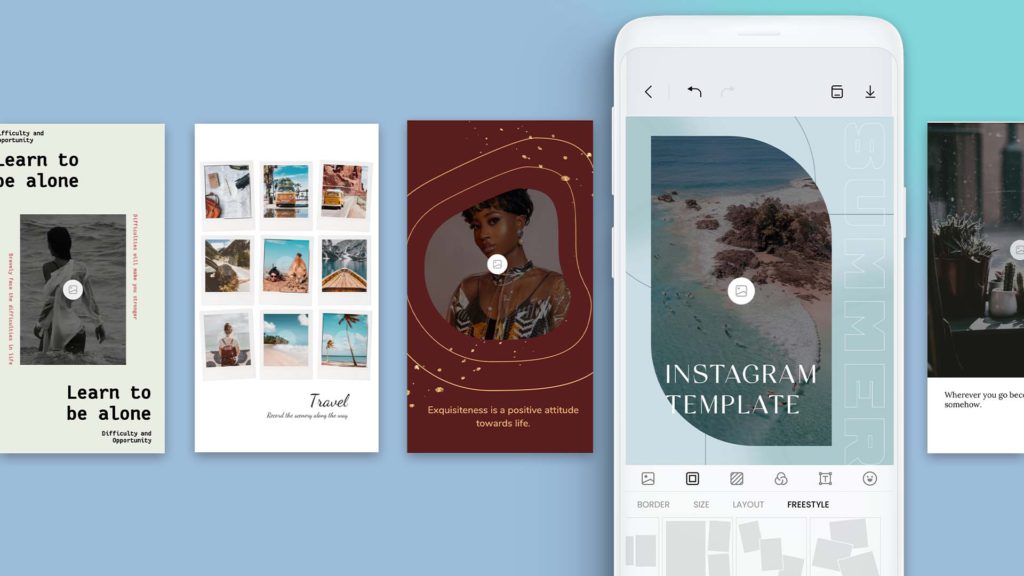
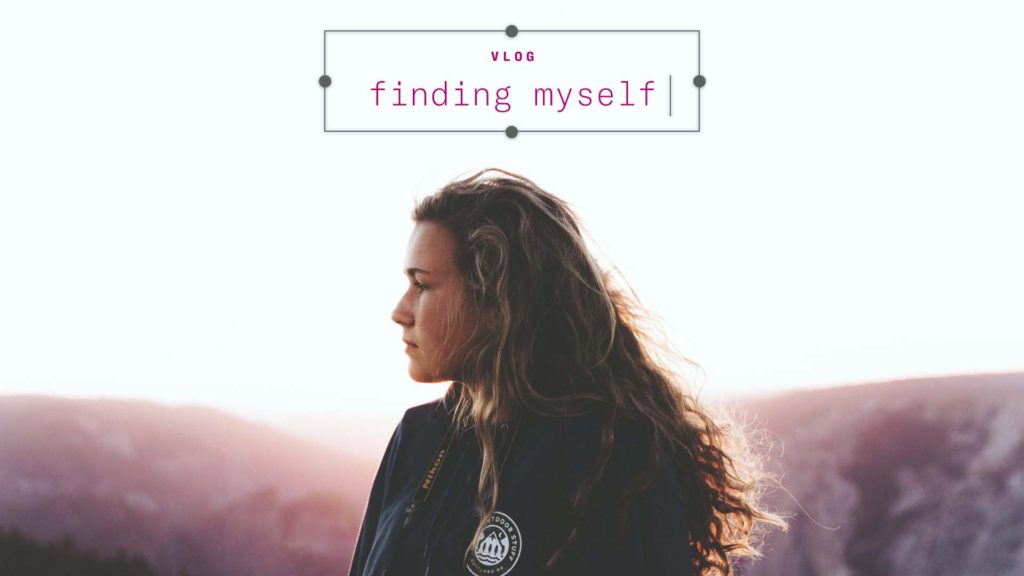
Quick Tools to Customize Social Media Posts
Whether you’re a pro or starter, Collart free iOS app has the tools to design stunning social media posts in minutes. With our impressive photo editing features and effects galore (including cool filters!), it’s easy for anyone—even those without any graphic designing experience to start! Do you want creative ways to spice up your social media? Well, look no further than Collart post maker! It only takes minutes before a fantastic and personalized photo is ready. Once it’s complete, share with followers on Instagram, Facebook, Twitter, LinkedIn Pinterest, etc., then sit back as the positive engagement rolls in from all those interested parties who want more of what you’ve going on!
Access To Extensive Social Media Templates Library
You know what? You don’t have to design your social media graphics from scratch. We’ve got a library of design templates you can customize and fit any project’s needs with our easy photo editing tools! Check out some beautifully designed styles in an assortment of designs, so there’s one perfect option no matter how much inspiration strikes (boredom is only natural). From simple to bold, modern classic – we’ve got it all here at Social Media Templates library. There are many different social media templates to choose from when designing your key pages. There is something for everyone from Facebook, Instagram, and Twitter down through LinkedIn Pinterest! And since you can download as many of these fantastic designs on Collart free of charge – take what works best for your business or organization’s needs without limitations – this design app has it all covered.
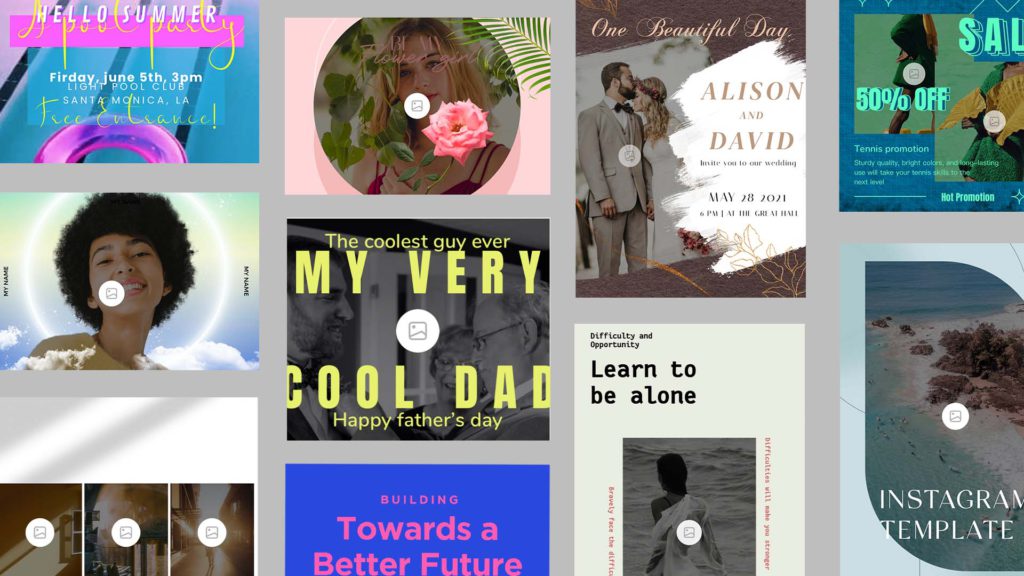
How to Create Social Media Design on Collart?
By Templates
● Browse through the selection of templates on Collart app
● Tap in to start editing – you can import your own photos, change the texts, add stickers and customize to make it your own!
By Freestyle
● Tap on “Freestyle” option on the homepage menu – a blank canvas will show up.
● Select from the different features at the bottom menu to start creating your social media design posts from scratch! You can add photos, stickers, texts and change the size accordingly.
With premium access of Collart Plus photo editor, you can choose from an even wider selection of customized backgrounds and templates. You’ll definitely find one that will suit the mood and aesthetic of the social media design and posts you’re going for!