Unleash Your Creativity with Collart Photo Editor
Comprehensive photo editing tools to help you create professional and stunning images easily.
Looking for a free photo editor to empower your design creativity and work? Try out Collart’s photo editor, a free iOS photo editor app that allows you to create stunning photo edits. Collart free photo editor on iOS comes with a suite of comprehensive photo editing tools, allowing you to crop, add filters, adjust settings and do so much more at the touch of your fingertips. Do it all from your iOS devices. Start creating stunning designs and be inspired with everything that’s around you – show us your beautiful creations!
Remove Your Photo Background Seamlessly
In the past, removing background is a real struggle and a complicated task. Many will require professional editing tools such as Photoshop or Illustrator to remove background. With Collart background remover, you can easily create transparent image in just a tap. Collart uses artificial intelligence (AI) operation to identify the background, and removes it automatically. This easy-to-use tool helps you to create transparent vectors without much effort. Removing background is easy with Collart. You can choose the intensity of the background removal process. If you want to refine your background removal further, use the Brush tool to add or erase background to make the edges and details perfect. Think of all the stunning possibilities you can create with adding or removing background!

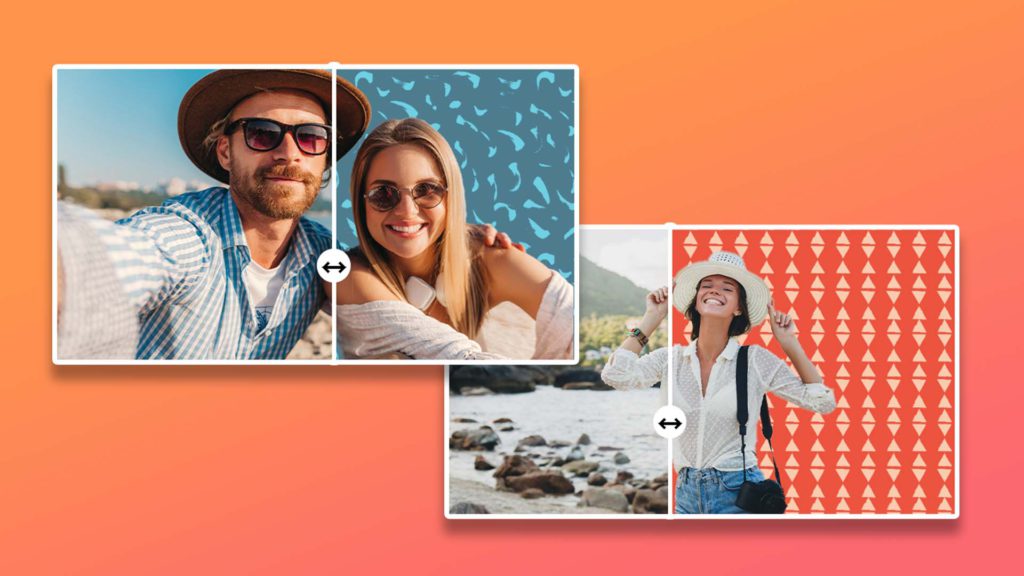
Change Your Photo Background
Once you have removed your photo background, you can do crazy stuff with it! Be creative with your transparent image – change up the background to feature beautiful clouds, or gradient background. Need a formal photo for school or work? You can remove background, and add on a white background to keep it professional. Collart uses AI technology to automatically identify the background of any image and removes it for you. You do not have to painstakingly go through editing via professional tools to identify the layers, use cutout tools to slowly get an accurate result. Machine learning and artificial intelligence will remove it for you quickly and accurately! With a transparent background, you can keep things interesting and refreshing!
Say What’s On Your Mind
Do you have a story to tell? Add texts to your photo with Collart editor to harness the true power of words and imagery. You can get your message to your audience with inspirational edits, snippets of thoughts or words of wisdom. Collart text editor allows you to access a library of unique fonts suited for all moods, style and occasion. You can also edit the way it looks with various settings on the font itself. If you have good calligraphy skills, create your own font and writing with our doodle brush tool. With Collart text editor, you can add meaning, content and bring meaningful words and images to life.


Add Filters and Effects to Your Images
You’ll be surprised by how much photos can be elevated with a touch of filter and effects. Collart houses a wondrous resource library of filters and effects that can help you transform your photos into stunning works of art. From double exposure, changing backgrounds, adding fade or blur to your photo, or dabble in the doodle brush function… It’s up to you and your creativity to create something truly “yours” with Collart. Find inspirations from the internet and try to make it your own personal style. You’ve got the vision, we’ve got the transformative editing tools to make it happen.
Social Media Stunner
Do not embarrass yourself with poorly designed social media artworks. To keep your graphic design interesting and trendy, take advantage of Collart professionally designed templates and stickers. They come in all shapes and sizes, allowing you to optimize your social media exposure with the right aspect ratio. From LinkedIn, Facebook, Twitter, YouTube, Instagram to Pinterest and Tumblr, Collart has a template ready for all types of content structure and angle. Create and start sharing easily to surprise your audience with your content!

How to Edit Photos on Collart?
Import your photos to Collart to start editing!
● Adjustment: Edit the photographic settings of the image
● Filters: Add trending filters to your photos
● Stickers: Add cute stickers to make your photos interesting
● Background: Change up background by removing and adding background to your photo


