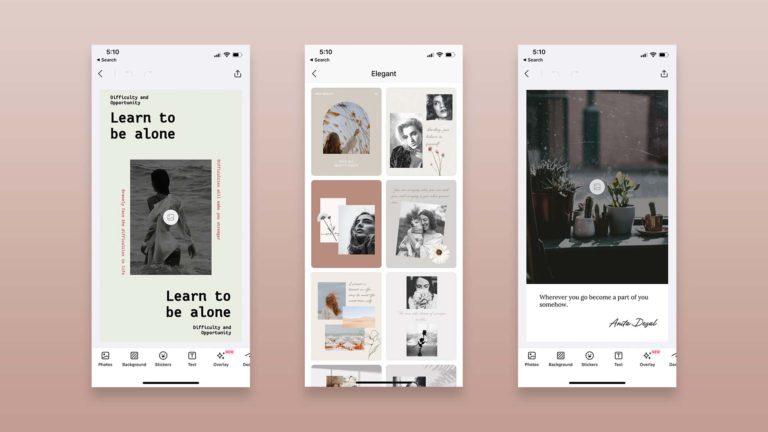Easy-to-Use Design Templates
Collart’s free design templates are perfect for every occasion!
Using design templates is elegant. And Collart’s free templates that are specially designed by Collart’s in-house designers with proper planning. Collart’s design templates are a unique and painless way to get your word out about your upcoming events and occasion, whether a wedding, birthday, engagement, anniversary, ball party or graduation. Collart design templates won’t disappoint you – so if you are planning to organize an event and you have to send out an invitation or make a brochure, flyer, or photo collage or want to create something unique and beautiful all by yourself, you must use Collart’s easy to use graphic design templates that are free to use.
Free Customizable Templates
Collart collage maker and photo editor tool design templates are easy to work with. Collart design templates are easy to navigate and completely customizable according to your personal aesthetics. If any of the Collart design templates do not match your taste, all you have to do is edit freestyle, with Collart new design details until the template fits your taste or events theme look. You can also add layers on new photos, stickers, overlays, shapes, and text as possible to personalize it your way.
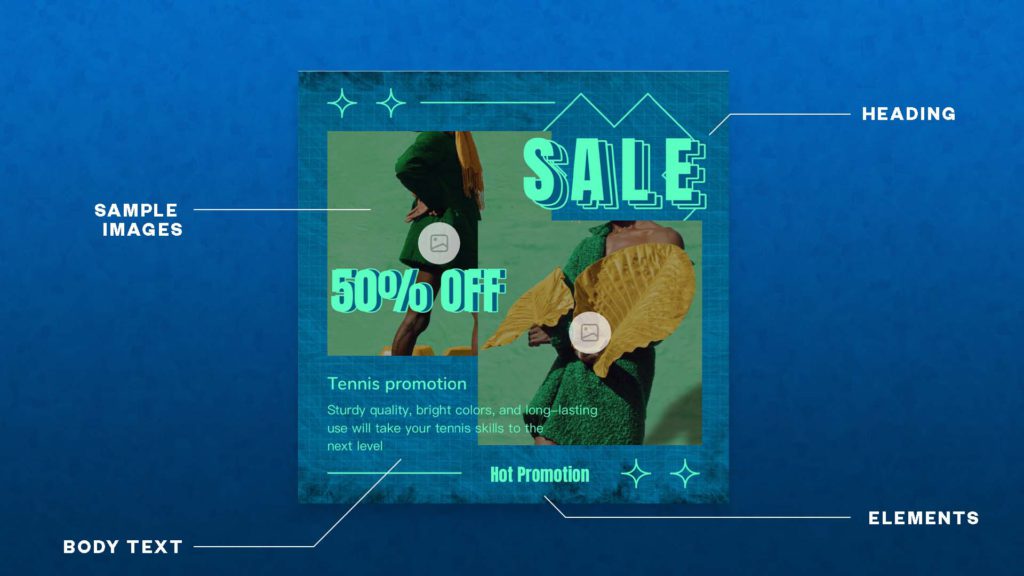
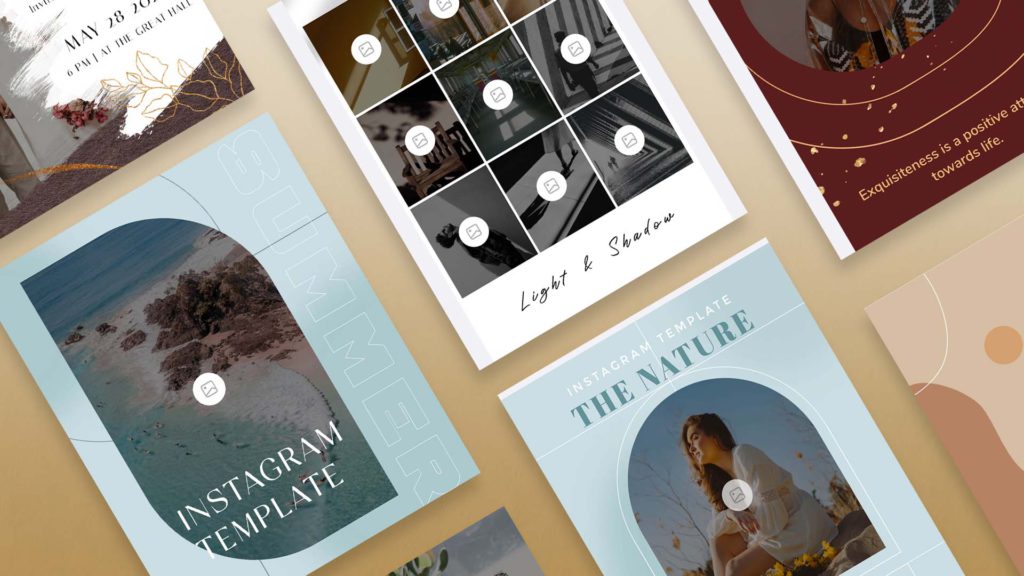
They’re Totally Free!
Import Photos to Templates to Start
If we talk about personalizing your template, everyone wants a process that is easy to use and enjoyable at the same time. Our goal is to be creative when making something stunning and play around with Collart’s accessible features and library. For this, Collart free photo editor for iOS has simple and easy-to-use templates for you. You can simply import your pictures into the editor with ease to start editing. These simple features of Collart templates will surely make your experience so much easier.
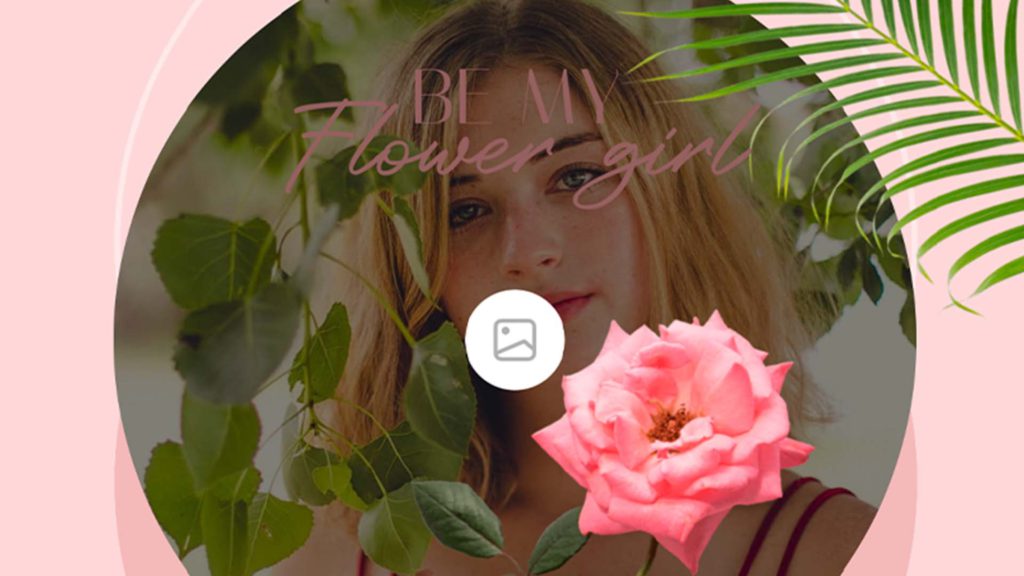

Templates Professionally Designed For You!
Collart designers are skillful and talented and regularly update templates with updated versions for your meaningful life and business events. Our designers make sure to look in detail into every single tool with consideration when creating the perfect templates for your upcoming occasions like weddings, graduation, birthday, bridal showers, baby showers, business events, and much more. Whether you need a business card, flyer, invitation card, brochures, or even collages, Collart free photo editor for iPhone is here to help you make your event more enjoyable and memorable.
Invitations Design Templates
Have you set a date for your special occasion? Of course, yes, now it’s time to design a stunning invitation to go with it. Use Collart designer invitation templates to spread the news in style (and for free). Collart has covered everything in its library, from weddings to birthdays to graduations to anniversaries to engagement parties and more. Choose a template that fits your mood and personalize it to your satisfaction.
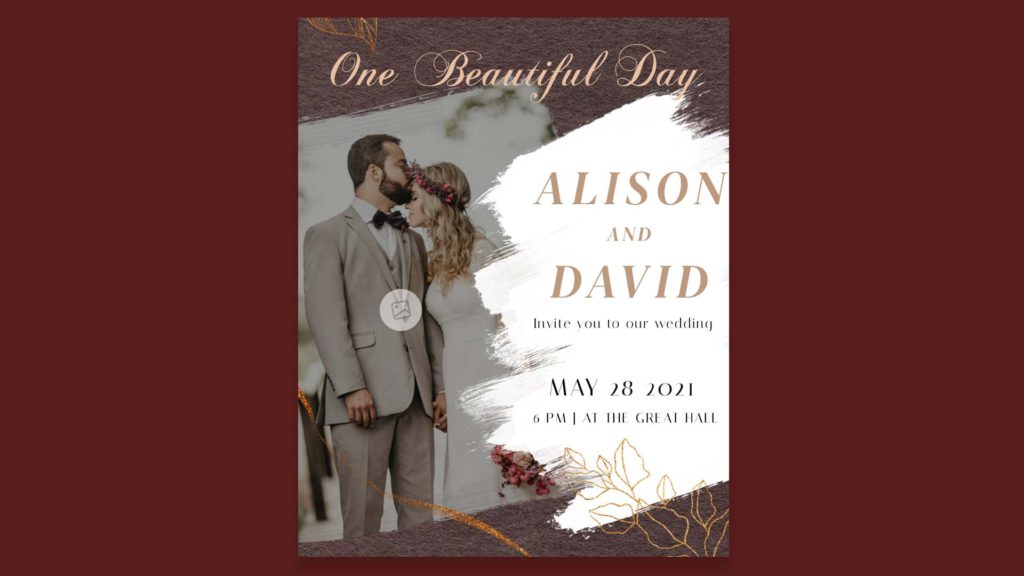

Meme Templates
To help you generate likes and views on the hugely popular meme-making business, use Collart to create hilarious and amazing memes to get your ideas right on trending without any hassle. Once you are done with your concept down and are ready to trend on the list on top, design them easily with Collart photo editor. From removing background, adding texts or funny stickers, you can create funny memes straight from your iPhone or iPad easily. Share it with a social world and watch your memes go viral!
Collage Templates
Collage works as a bundle of pictures in one frame. When you want to combine them, you can use Collart easy-to-use photo collage maker templates. Collart helps you bring your best memories together with ease by choosing its collage templates. There are many designs available in Collart collage templates. You can also edit the templates by changing fonts, photos, or adding new stickers until you are satisfied with it. From exciting and enjoyable wedding events to birthday bash pictures, you can gather all your moments in one frame.
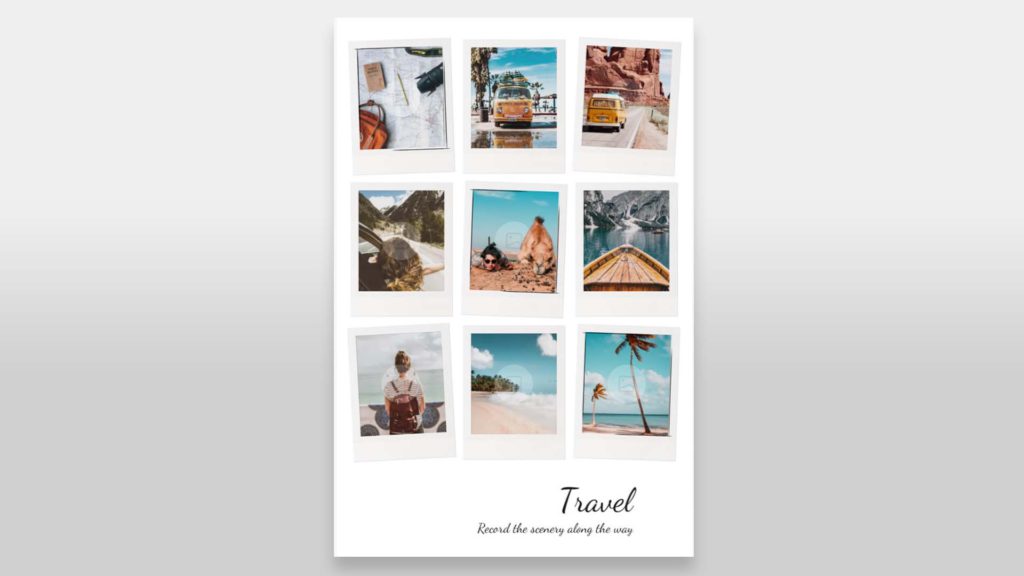

Stunning Flyers
Collart graphic design editor app comes with easy-to-use online flyer templates perfect for every professional event, whether it is for marketing or presentation through flyers. Make all announcements in a unique style and showcase your company or brand by its signature aesthetics by personalizing the design to fit your requirements. People may think you have spent hours designing your flyer, when you’ve probably just spent minutes with Collart flyer templates!
Create Cool Brochures
Brochures are the primary source to showcase your products and services. The message and design need to look on point to make it effective for effective marketing and word-of-mouth. With Collart browser templates, you can stand out your brand in a crowd by creating brochures that are sleek and professional, one that speaks to your company aesthetics. Collart also has 200+ fonts for text which helps you type out your message in style.


Captivating YouTube Banners
For YouTube channels, YouTube banner art is the first thing viewers see when they enter your YouTube channel page. To ensure users do not skip your YouTube content, make sure it gives a unique impression at first glance. Use Collart YouTube banner templates to pick a style that pops into your eyes. Add your logo or picture, or you can also use one from Collart’s extensive resource gallery. Edit the design according to your taste that makes you happy with the final result, go to your YouTube channel, and change the new signature style!
How to Use Design Templates?
● Tap on the one you prefer to start editing your design template.
● Customize your design templates by changing the texts, photos and colors.