Add Stickers to Create Stunning Content
Discover the huge resource library of photo stickers, vectors and more!
Stickers Are Totally Free
Visuals on social media can be made more engaging by adding stickers. As a result, your posts will be more dynamic and exciting! Collart provides free stickers for a variety of themes (Christmas, New Year, you name it) and even cartoon characters. Simply scroll through the material library to find the next trending sticker or theme to download and start. After choosing your sticker, click on it to begin editing with it. With this free photo editor tool, you can add stickers, text, and images in one collage.
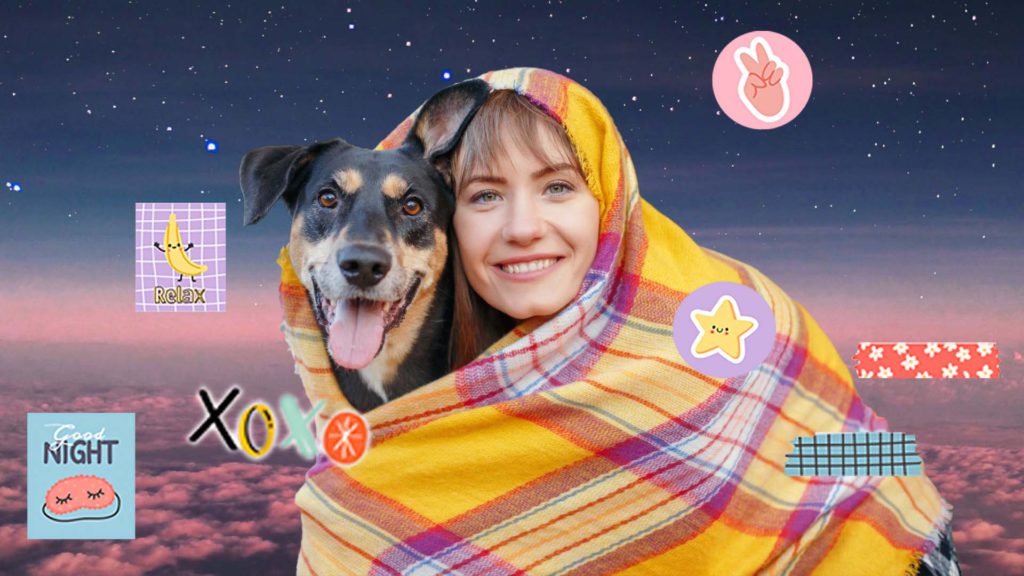

Enhance Designs by Adding Stickers
Making quality social media content for your business does not require you to be a graphic designer. Making use of fun stickers can reduce your time and resource. Free stickers are available Collart photo editor app for a wide variety of occasions. In the case of social media posts for the holiday season or any other event, simply scroll through the material library to find cute stickers that match the theme. Start editing your photo after you have added the stickers. As well as its size and placement, you can even change the sticker’s opacity to create different layers in your design. It is up to you what you wish to present your work. Collart’s extensive library of free stickers is sure to contain the sticker that you are looking for. In addition to enhancing and elevating your designs, stickers also stimulate feelings and thoughts in your audience.
Create Personalized Photo Stickers
Additionally, the Collart free collage maker app allows you to make your own stickers and add stickers to your images. Customize your own stickers, add them to your pictures, or save them to be used at a later time. If you want to create your own sticker, you can upload an image of your choice, and our Background Remover tool to automatically identify the background and remove it for you with the help of Artificial Intelligence. The image with transparent background can be used as your new sticker in PNG format. By utilizing this tool, you can create a clipart displaying your company’s logo, products, slogans, etc. The potential of the ‘Remove BG’ function is limitless. Personalized stickers are a great way to promote brand recognition. The Collart free collage editor app is one of the best free photo editor apps you can find in this modern era.

How to Add Stickers to Photos?
● You will get a variety of stickers. If you have a premium version of Collart, you can also get customized stickers.
● Tap on “✔” at the upper corner to get back to the editing menu.


