Wallpaper Maker For iOS
Desktop wallpaper maker… Mobile wallpaper maker… Keep the digital designs of your devices sleek and trendy with your own creative style.
Create Custom Designs Your Way
Unless you live in a cave, you have to look at your phone, laptop or desktop screen for hours every day. Over time, your wallpaper may get to you – it may become boring or generic, making you lose interest and spark in what you do. A simple quick fix will be to create a stunning wallpaper that is fully customized by you. Collart collage editor app allows you to create wallpapers your style, straight from your iPhone or iPad. You can use the templates provided, along with 1000+ free or premium resources in the library to create something nice. With Collart photo collage editor, you can turn something boring into an interesting piece of art any time.
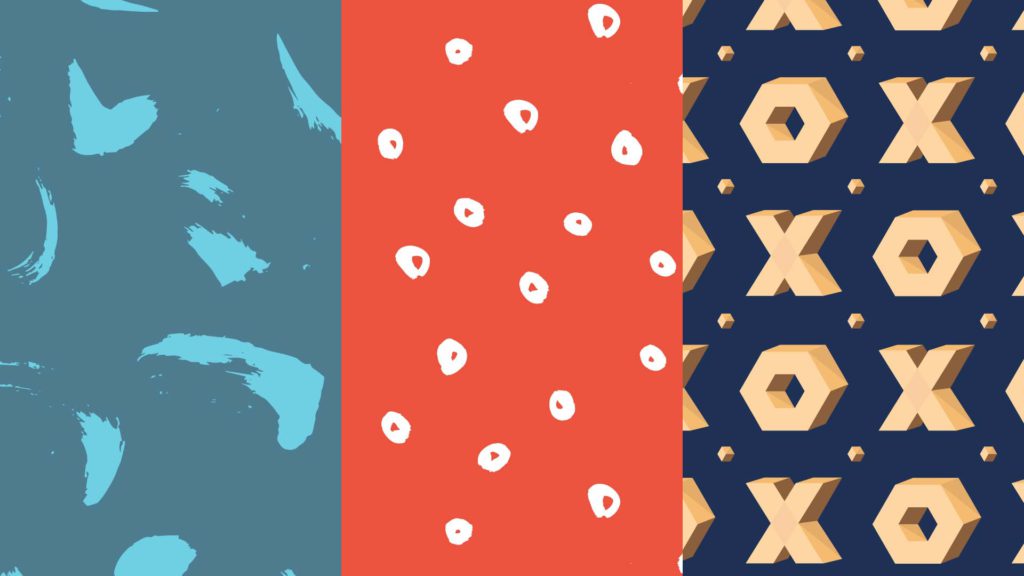

New Phone Every Time
Bored of your phone already? It’s tough to catch up with the trends of new phones in the market when they are getting released every now and then. However, you can always keep your phone “new” with a change in wallpaper each time. Get yourself a new lock screen backdrop anytime, with Collart design templates, or get creative with your own freestyle designs and aesthetics. From photo compilation of loved ones, to collage of your favorite things in life, or someone you’ve always had a secret crush on… You can let your wallpaper tell others more about yourself, and showcase your personality in a lock screen. It’s your call!
Templates to Save Time Designing
Does the idea of having to spend hours editing images to create fancy new screen wallpapers scare you? We get that too, it’s totally okay. We know it can be daunting to start designing from scratch. At Collart free collage maker for iOS, there are preset and in-built templates for you to choose from, ranging from a myriad of styles and designs. Choose one that you are instantly drawn to, and kickstart your design journey. Collart templates are easy to use – just insert the photos in the frames, and make edits to the template’s font, text and color. You can get the full design experience on Collart with the least effort. This is literally as “effortless” design as you can get. All you have to do is add in effects, texts and stickers, and we’ll save them in pretty wallpapers for you.


Switch Up The Texts
Not a fan of wallpapers with images? Do you prefer daily reminders in the form of words on your phone or desktop wallpaper? Then create a wallpaper for your desktop or mobile with inspirational quotes. To start, just find the font that works for you – with over 300+ text fonts to choose from, there’ll definitely be something you like. Once you’ve chosen the font of your choice, it’s time to play with the other settings. On Collart, you can choose to change the color, blend it, play with the transparency (whether it is transparent or opaque), add shadows, alignment and so much more. Just kickstart your design on Collart collage photo editor now and see what you can do.
How to Create Wallpaper on Collart?
By Templates
● Choose a template to work with from our material resource library
● Select your preferred aspect ratio of your wallpaper
● Import your photos to the template and reposition them accordingly
● Save and export your file to use them for your desktop wallpaper or mobile phone wallpaper
By Freestyle
● Select ‘Freestyle’ and import your photo(s) to start a new project
● Select your preferred aspect ratio of your wallpaper
● Edit your wallpaper design accordingly with our material resource library
● Save and export your file to use them for your desktop wallpaper or mobile phone wallpaper


