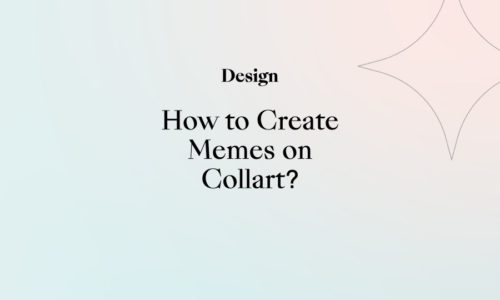How to Design Unique Chinese New Year Cards For Free
- January 27, 2022
- Design
Design your own Chinese New Year cards and give your loved ones, relatives, and friends this coming Lunar New Year. Personalized gifts are always the best, and what better way to show your creativity than to give them unique Chinese New Year cards.
Beginning with the first new moon of the lunar calendar, the Lunar New year is celebrated in Asian countries such as China, Vietnam, Korea, and others. 2022 is the year of the tiger for this coming Lunar New Year. This Lunar New Year will be celebrated on February 1, 2022.
Benefits of gifting unique Chinese New Year cards

- Creating Chinese New Year cards yourself will unleash your creativity. It will allow you to put anything you want on the card.
- Creating digital Chinese New Year cards will save you money, especially if you are planning to give plenty of people.
- Personalized Chinese New Year cards make a good gift. It will remind people that you are thinking of them while creating the card.
How to design Chinese New Year cards with Collart
Collart is a free iOS photo/collage editor that you can use when creating a Lunar New Year card. This free app has a lot of editing tools that you can use and play around with when creating your Lunar New Year card. It aims to help you in creating aesthetically pleasing content that you can distribute anytime.
There is no need to download and pay for Adobe Photoshop to create good collages or photos. You just need to download this free app Collart. You can edit your photos, create collages, and create other content using your iPhone for free.
So how can you design a unique Lunar New Year card for free using the Collart app?

- Choose the desired size or aspect ratio
Depending on the size of the card you would like to create, choose a suitable aspect ratio for your card. Simply tap on “Create,” then choose “Size.”You can choose from many preset sizes here.
- Choose your base
After you have determined the size, you can now choose your desired background, template, or layout. If you already have an idea in mind, choose Freestyle and select a canvas as background to start with your creation. We would suggest red color as the background for a Lunar New Year card, as red is often considered an auspicious color of Lunar New Year.
If you have no clue at all, you can choose a predesigned layout or template from Collart’s media library to help you start with the design. Collart has a lot of templates to choose from. Multiple options layouts are available as well.
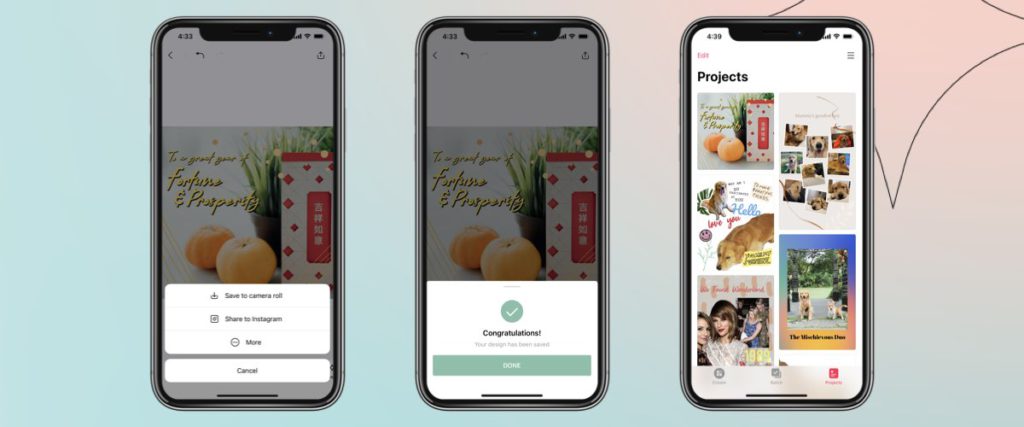
- Decide on your theme
Different Lunar New Year card themes can be used depending on the people you are sending your card to. For example, cartoon themes are more suitable for kids, and family photo themes are more suitable for relatives. Once you have decided on the theme, you can upload photos via photos in Collart. Upload photos that are related to your decided theme.
- Add stickers and other design elements
Add Lunar New Year elements to your card to make it more fun-looking. Collart has a wider range of options for stickers that you can easily add. Common stickers to add for Lunar New Year are firecrackers, AngPow (red packet), Mandarin oranges, and Plum Blossom. Since 2022 is the year of tiger, let’s not forget to add the tiger in too! Check out the sticker button below for options. You can also create your own Lunar New Year sticker with Collart [EM1] too.
- Add your message
Using the text option, add in the Lunar New Year message for your family or friends. You can get some inspiration for Lunar New Year messages from one of the 85 Best Happy Lunar New Year Greetings[EM2] we have compiled for you. Collart has multiple options for the font. You can also change the color via the “Fill” option. Change the effect of the text with editing tools such as Stroke, Shadow, and Style options.
- Save and Share!
Once you are done unleashing your creativity, you can save it on your phone and send it to anyone.
Design Chinese New Year Cards With Collart Free Card Maker
With Collart free design app on iOS that works as a card maker that, you can easily create unique Chinese New Year cards on your iPhone or iPad. Remove image background in a tap, and combine many other functions and tools you need for photo editing to create stunning cards for Chinese New Year. Collart is the only app you need on your iPhone and iPad to create cards and designs for free. Download now to experience quick and easy design with Collart collage card editor app!

👉🏻 Follow Collart: Facebook | Instagram | Twitter | Pinterest | YouTube | Website | TikTok