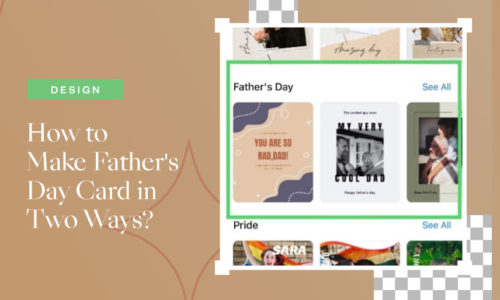How to Remove Background of Photo with Cutout?
- March 17, 2022
- Design
Are you looking to remove background of photo to cutout part of the image? A good background remover can be really useful in this kind of situation.
Why Remove Background of Photo?

Sometimes, you have a good photo of your subject, but the background seems to be off. Other times, you only need that particular subject and put it in other edits such as collages or posters. When you need something like this, it is good to have a tool that can remove background of your photo.
In a photo editor, you can crop your photo so the background will not take out the focus of your viewers on your subject. You can also alter the background so you can eliminate all the unnecessary distractions from the original photo.
Create a poster out of different photos. Remove background of photos and combine them in one collage. Create a fun-looking collage out of different elements and photos.
Now, you don’t need a sophisticated or costly tool to remove background and edit these photos. You can simply download them on your mobile phone and edit your photos anytime, anywhere.
Collart is a free photo editor in iOS that you can download on your mobile devices for your photo editing needs. Remove the background of your photo using Collart and use them for other creations.
How Can Collart’s Background Remover Help?
It’s Free!
There’s no need to pay an expensive subscription fee to remove the backgrounds of your photo. Gone are the days that only Adobe photoshop could reliably edit your photos. Now, there is a free background remover app that can be installed on your mobile devices. Collart is a free photo editing app that can edit and remove background of photos for free.
It’s Quick and Easy to Learn!
You don’t need sophisticated photo editing skills and knowledge to remove background of photos. Collart is very easy to navigate, so it can edit and remove background of photo. With Collart, it is so easy to edit photos because the app is user-friendly. It is good to use even if you are a beginner. Removing the background can now be done quickly and easily.
It Has Full Range of Editing Functions!
Collart app is more than just an ordinary background remover. It comes with a huge range of media libraries and editing tools, where you can unleash your creativity in making something new such as a photo collage. It makes the process of remove background of photo so much easier.
How to Cut Out a Photo Background with Collart?
To remove the background of your photo using Collart, you can easily follow these simple steps.
Auto Cut Out Method
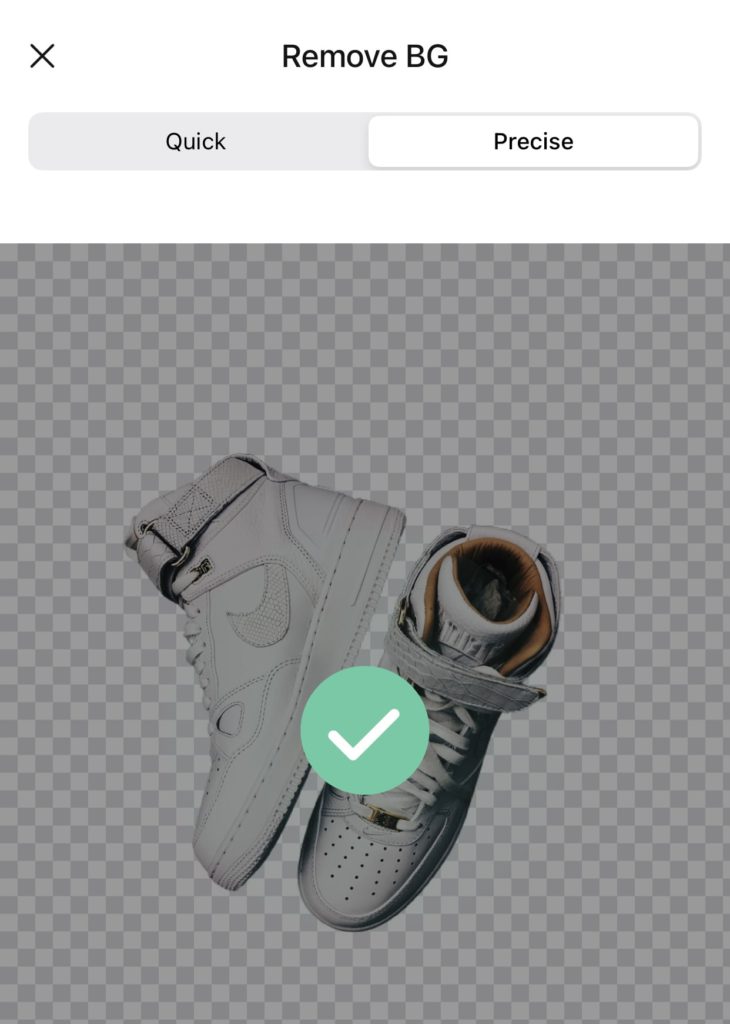
- Open the Collart app and choose “Remove BG” from the option
- Upload the desired photo
- Collart will automatically remove the background of your photo.
- You can choose to refine if you think that there are items that are still some parts in the photo that needs to be deleted.
Manual Cut Out Method
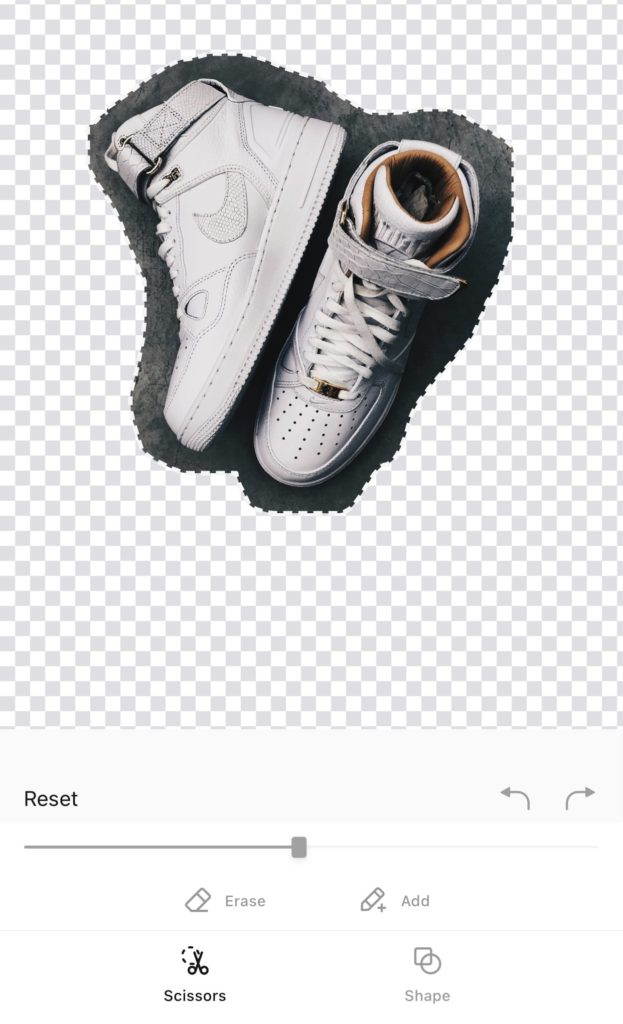
- Open the Collart app and choose “Edit.”
- Upload your desired photo
- Choose the “Scissors” option below.
- Outline the shape you want to retain. Collart will remove anything outside
Shape Crop Cut Out Method
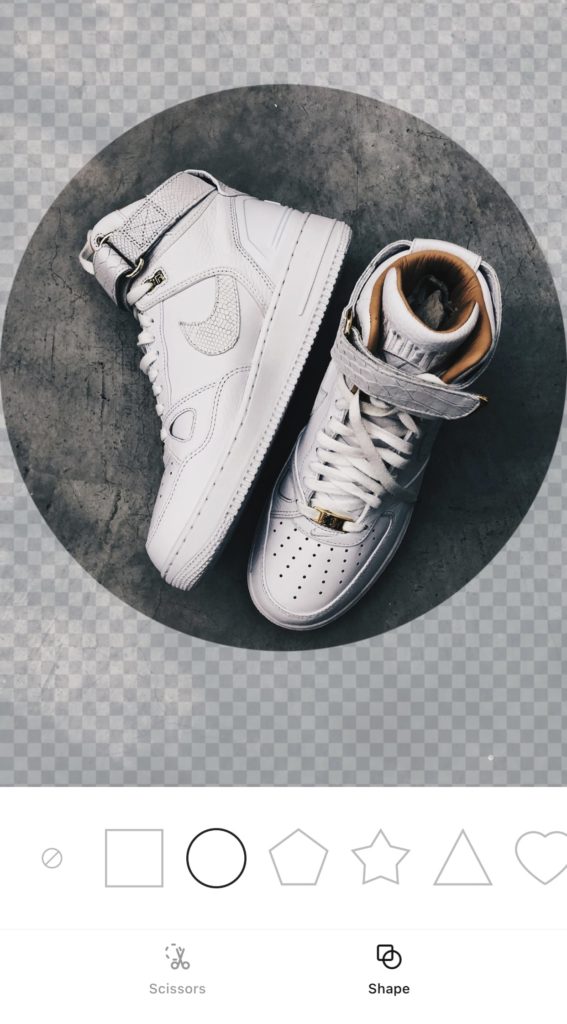
- Follow steps 1 and 2 of the manual cut out
- Choose the “Shape” option
- Choose the best shape that can cover your subject
You can continue to fine-tune your edit using the Eraser and Add Back option. Editing photos now seem easy using Collart. With Collart, you can easily edit photos using your mobile phone. Download Collart now for free on your iOS devices!
Download Collart Now to Remove Background of Photo Easily!
There are so many things that you can create using Collart. When you cut out an image from its background, you can turn them into a transparent background to be used in different files. These images with transparent backgrounds can be useful, especially when you are layering photos over photos. You can create customized stickers. You could also create funny memes from the photos that you edited using this free application. You can also create a photo collage or funny “photoshop” edit, where the original subject is placed over an entirely different background.

Follow Collart: Facebook | Instagram | Twitter | Pinterest | YouTube | Website | TikTok