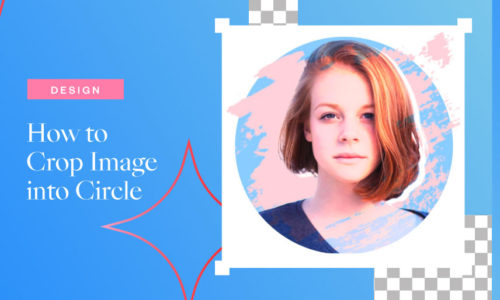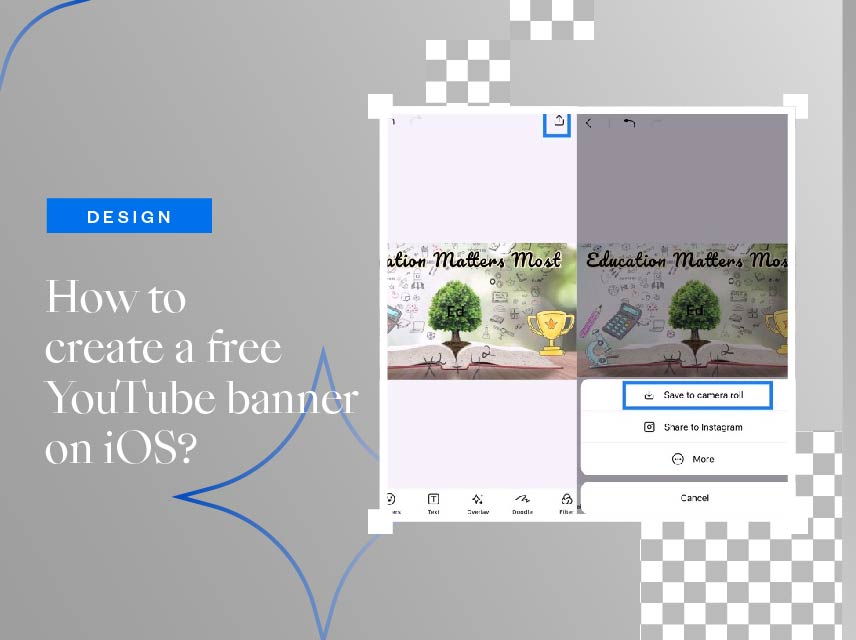
How to Create a Free YouTube Banner on iOS?
- March 17, 2022
- Learn
Looking to create free YouTube banner on your iPhone or iPad for free? Millions of people log into YouTube for new videos to watch every day. Your YouTube channel should look professional to attract views. We’re not talking about a fancy studio or high-quality equipment. We’re referring to your YouTube banner!
Why is YouTube Banner So Important?
Remember, the first impression lasts forever.
You are given only five seconds to make a perfect first impression. Make that first impression count when someone is on your YouTube channel. The best way to advertise your YouTube channel is through a well-crafted and beautifully designed banner.
YouTube banners are a way to visually introduce viewers to your video and the content they can expect. If you want to convert them into your subscriber ultimately, there is no better way than creating a YouTube banner that tells them exactly what they can expect from the account.
YouTube banners should stand out and get viewers to stay on your channel. It’s probably the last thing they see before they click away. The rules are simple: use your creativity to create a video banner that stands out from the crowd.
How to Create a Personalized YouTube Banner For Free on iOS?
Do you know you can design a YouTube banner for free with your iPhone? You don’t need any expensive software, and the process is super simple, so there is no need to master professional skills. All you need are your photos and the ability to tap things.
Collart is a free iOS photo editing app packed with features to make your photos unique. The app has hundreds of templates, tons of stickers, background remover, filters, and many more editing tools to make your designing easier.
To help you in this, we will make a YouTube banner that looks like it was taken from a high-end photography studio. We’re going to use Collart to edit the photos and do all the hard work for you, so all you need is your regular old iOS device and some basic photo editing skills.
Step by Step Guide: How to Create a Free YouTube Banner with Free Photo Editing App
With Collart free YouTube Banner Maker, designing your own YouTube banner for your channel is so easy. This will help if you have chosen a background or have a design idea, then you can add text or change the color. And finally, you have to save it or share it with your friends on social media.
Here’s a detailed guide to creating a free YouTube banner for your channel With Collart YouTube Banner Maker App!
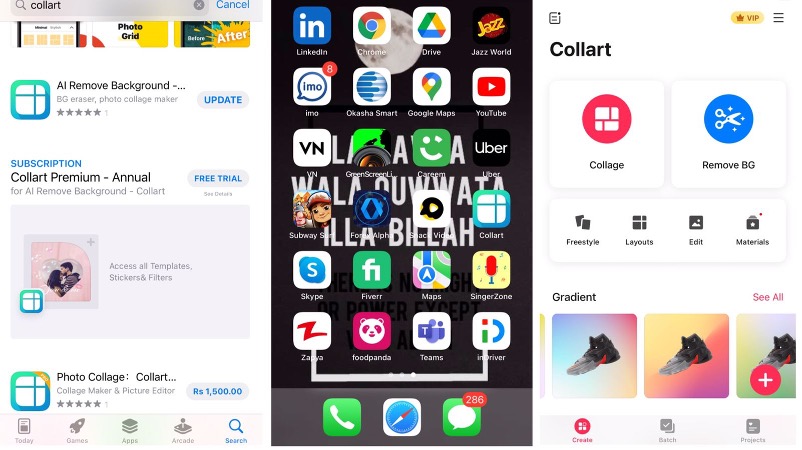
- The first thing you need to do is download the Collart Free YouTube Banner app from the App Store. Install it and launch the app.
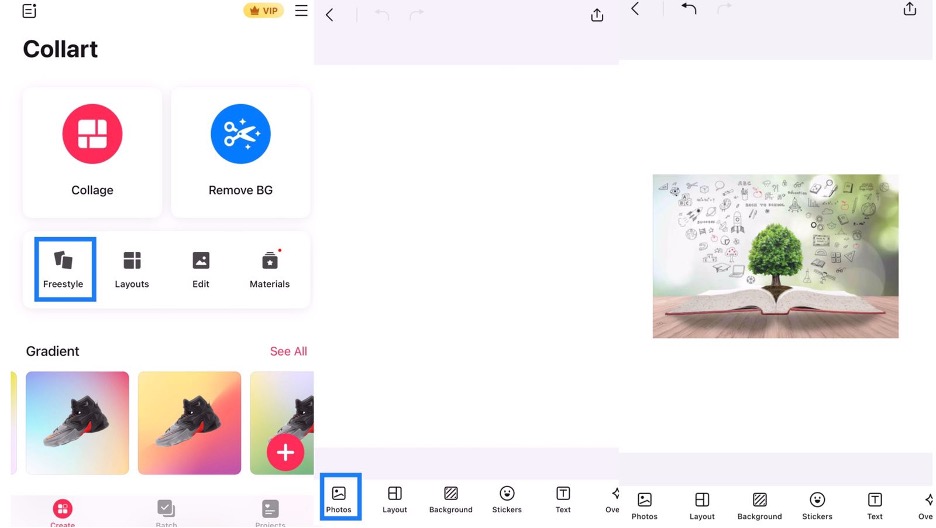
- Now tap on ‘Freestyle’ and add import pictures you want to use in your YouTube Banner by clicking on the photos on the lower-left corner. Alternatively, you can create YouTube banners with free templates on Collart.
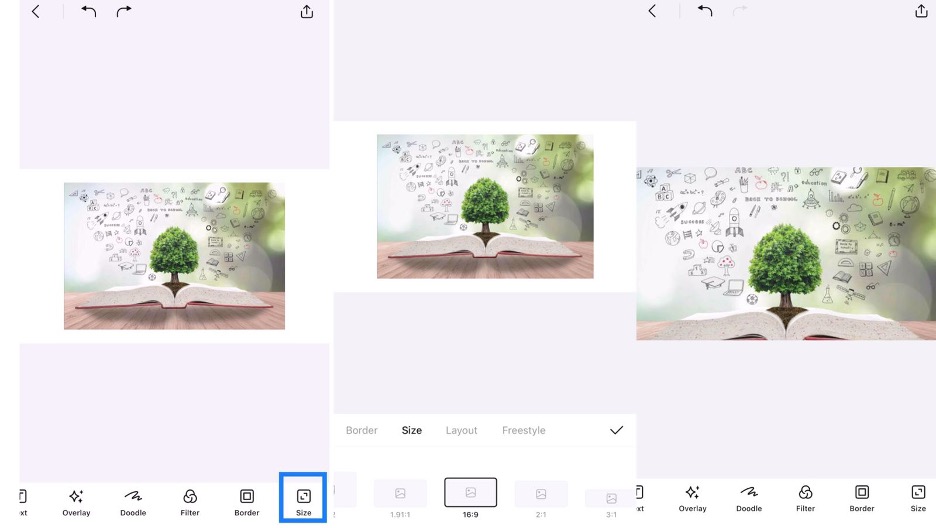
- The next step is to choose the aspect ratio for YouTube banner. There are two main banner ratios you can select on YouTube. The first is the recommended YouTube banner aspect ratio of 16:9 and size of 4 MB or smaller. This is ideal for linking to your channel or content on your personal or company YouTube page.
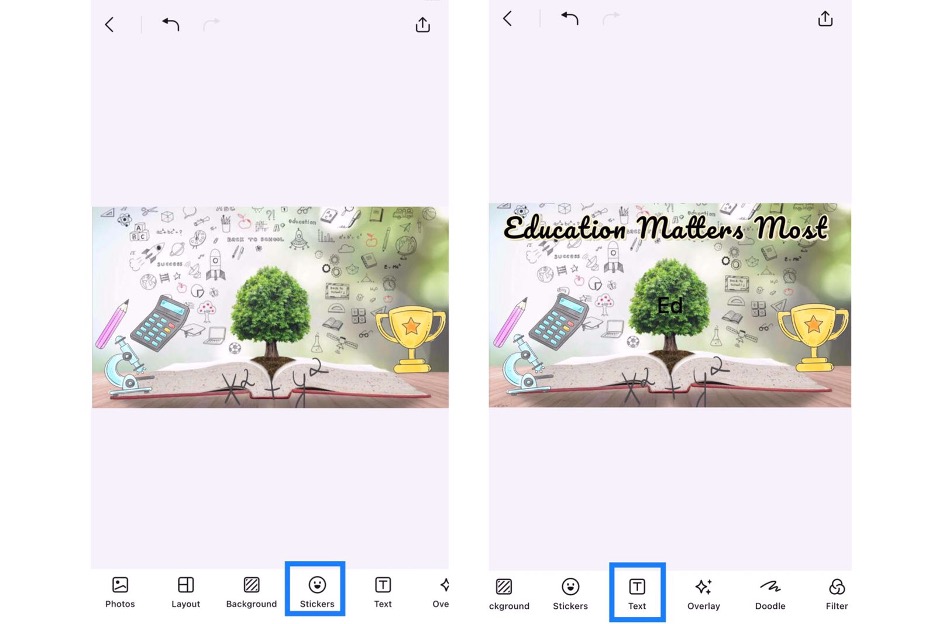
- Now edit banner design accordingly with our material resource library, including fonts, stickers, effects, backgrounds. Collart has a vast archive of material resources to help you get your creative project off the ground.
- Tap on the stickers, and select the one that looks appropriate for your YouTube banner. And if you need help making a design, our online design tool is available to streamline your process. Similarly, tap on the text and write what you want. It could be your YouTube channel name or brand slogan.
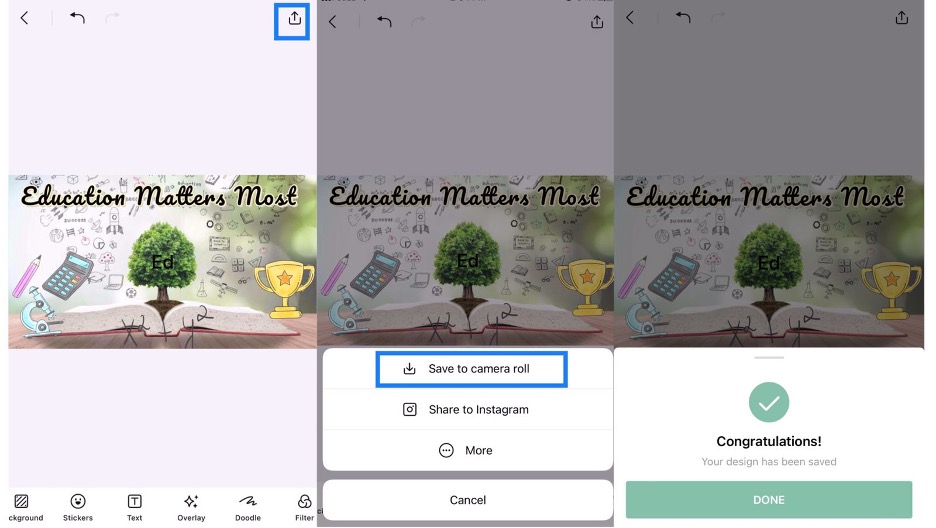
- In the end, tap on the top right corner and save your YouTube banner to camera roll, and that’s it! You have designed your first free YouTube banner on your iPhone or iPad in just minutes, complete with customization!
Pro Tips
What to include in a YouTube banner?
You need to have the text, but it doesn’t have to be boring. You can stylize your text above. Also acceptable are substituting emoji for words. A good YouTube banner will feature the channel’s top videos so viewers can understand what they may want to watch.
A YouTube banner is an opportunity to showcase some of your best content, introduce people to your channel, and encourage them to subscribe. Your YouTube banner should have at least one of the following: your company’s tagline, slogan, a sneak peek into what your audience can expect from your video content, and a logo.
What makes a good YouTube banner?
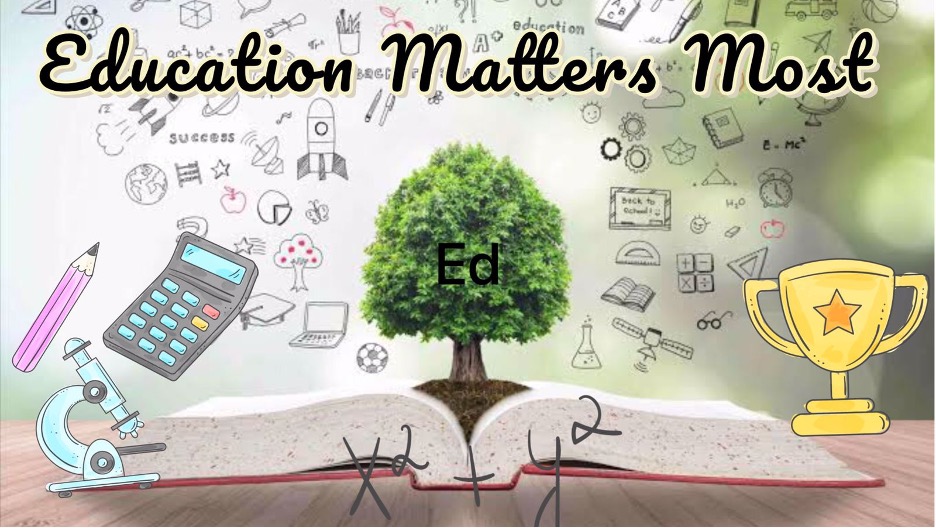


A great YouTube banner gives viewers a sense of your channel and helps them understand what it’s about. A good YouTube banner must have the following qualities:
- It should have a robust and eye-catching design.
- It should have vibrant, unique colors.
- It should be able to stand out in any background.
Design Free YouTube Banners With Collart YouTube Banner Maker
With Collart photo editor and collage maker, you can not only design your channel’s YouTube Banner for free, but you can also use the graphic design app for many other functions! Collart free photo collage maker allows users to pursue creative designs, with the free and premium resources on the app to enhance design aesthetics without any professional design experience. Try out for yourself today!

👉🏻 Follow Collart: Facebook | Instagram | Twitter | Pinterest | YouTube | Website | TikTok