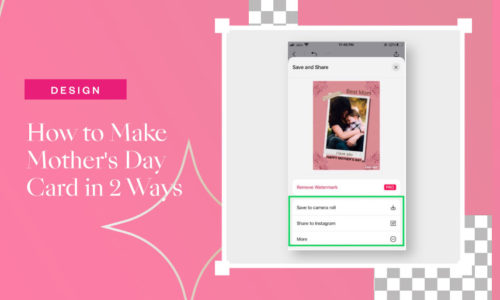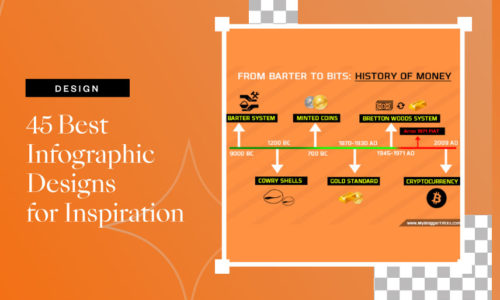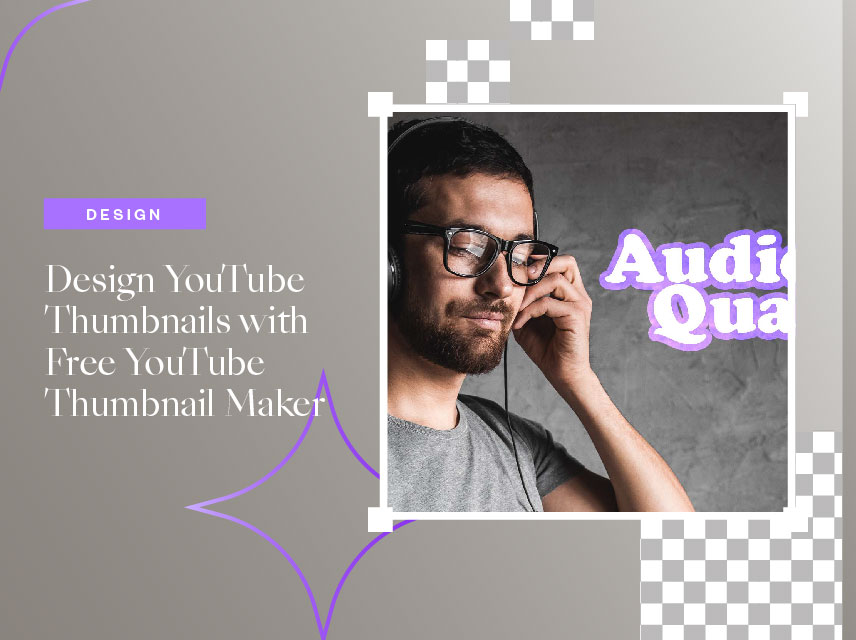
Design YouTube Thumbnails With Free YouTube Thumbnail Maker
- March 16, 2022
- Design
Looking for a free YouTube Thumbnail Maker? Creating YouTube thumbnails has become quite popular these days as people have decided to create a YouTube channel, whether for their business or personal reasons. The question now is to find the ideal design program that will allow you to create YouTube thumbnails. This is where Collart comes in. Collart is a free collage editor that revolutionizes the design industry, and it is a free YouTube Thumbnail maker.
Collart can be used to edit photos, create stickers, collages, and design websites, and it is a YouTube Thumbnail maker for iOS. This is for all Apple users. Our design and editing services allow people to express their creativity. Collart supplies its users with the right tools to create custom YouTube thumbnails that’ll attract an audience to click on a video. You can make YouTube Thumbnails for free with Collart.
Collart YouTube Thumbnail Maker can be handy as it offers multiple templates for different categories, a variety of unique features to help make your thumbnail stand out, and last but not least, a wide selection of fonts and icons that’ll make a scroller want to stop and view you to see what your content is all about.
Content creators who design YouTube thumbnails daily will see a measurable difference in your YouTube video viewership because their thumbnails look intriguing enough to make a viewer click.
What is a YouTube Thumbnail?
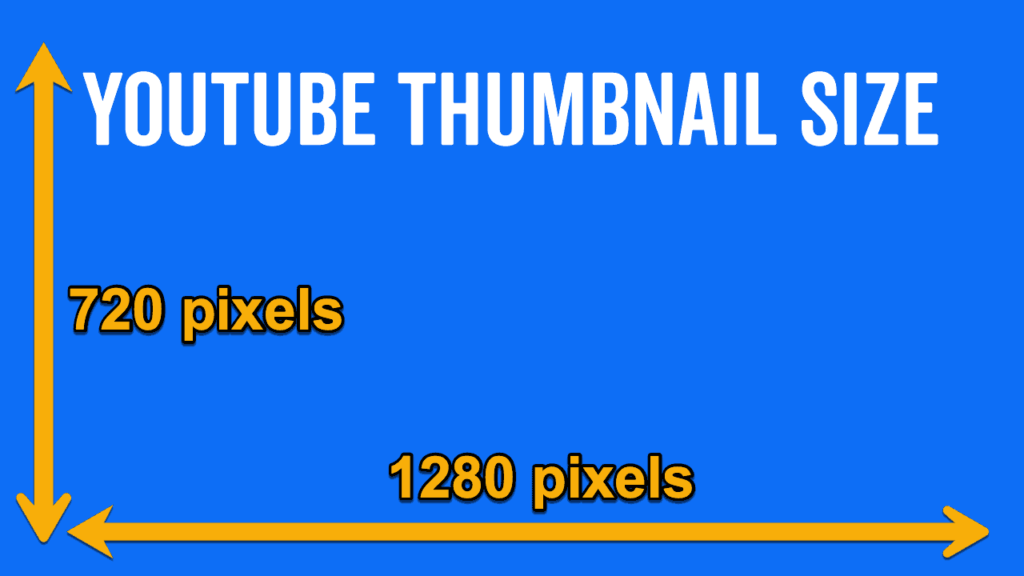
A YouTube thumbnail is an image that a viewer can click on to watch any video on the site. A thumbnail can be compared to a book cover or movie poster. Moviegoers and book readers are known for being people who tend to decide whether or not a film or book is worth their time based on how it looks. A free YouTube thumbnail maker app on iOS such as Collart can help you create some of the most unique and creative YouTube Thumbnails.
Create YouTube Thumbnails With Free YouTube Thumbnail Maker on iOS
Collart is the best tool for creating YouTube thumbnails. Here’s why:
- It is a free photo/collage editor on iOS., so you can save a few dollars.
- To use the Collart photo editing app, you do not need any technical skills. It doesn’t matter if you’re not a designer or anything like that; the options are clearly outlined for beginners to use. You have nothing to worry about!
- The Collart app is available from the Apple store for download, so you can use it on the move. The software works equally well whether you use your mobile device or a desktop computer.
Learn How To Create Eye-Catching YouTube Thumbnails With Free YouTube Thumbnail Maker
- Starting a new project with Collart: Select ‘Freestyle’ or select a template to begin a new project.
- Choosing the correct aspect ratio is important: Under ‘Size,’ select the optimized 16:9 aspect ratio for YouTube thumbnails.
- Add images: Select the photos you wish to include in your YouTube thumbnail. Ensure that the photos are positioned and adjusted appropriately.
- Create a personalized design using fonts, stickers, filters, effects, and backgrounds.
- You can save your YouTube thumbnail design and export it for your YouTube videos.
Examples of Cool YouTube Thumbnails
NBA YouTube Thumbnails
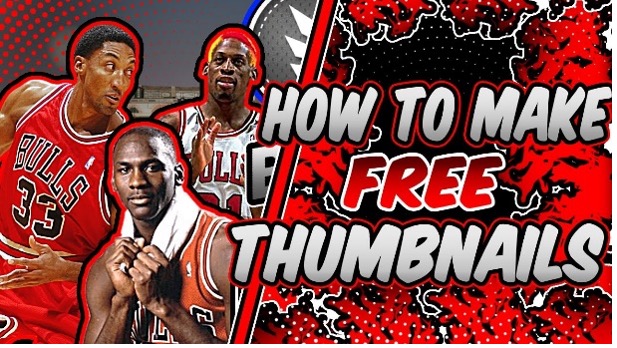

Product Reviews YouTube Thumbnails


Education and Self-Improvement YouTube Thumbnails


Quotes YouTube Thumbnails
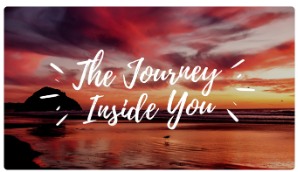

What is the best practice for YouTube Thumbnails?
Here are a few practices that you can use to start creating your very own YouTube Thumbnail.
- To make your point, choose bright colors for your headings.
- Styled and bold fonts can be used to create an impressive visual effect. Your audience must recognize your content and brand, so it’s good to use bold fonts.
- Keeping thumbnails consistent with the same font style makes the audience more interested.
- Adding a little contrast never hurts, but be careful not to go overboard. Choose complementary colors instead. Choosing them will allow them to stand against each other and display their identities.
- Adding a picture of a person or yourself is a nice touch and adds a personal touch to the thumb. A thumbnail must show the viewer’s face to connect with the reader. It can successfully affect your heart and soul when looking at a screen.
- Analyze your competitors- determine what’s working for them, and then create your strategy. Do not take ideas from another designer.
What makes a good YouTube Thumbnail?
This may lead to further questions like how a thumbnail can be created and what is involved in the process. In choosing a YouTube thumbnail, there are a couple of things to consider, such as image selection, text, image resolution, background, and color. Image selection is mostly about choosing a strong, vibrant, clear image that looks good, large or small, and has some uniqueness or excitement popping out to you.
The image should also closely relate to the content you want your video to convey because of who likes clickbait. You want your pictures to be as straightforward as possible for image resolution. It is important to include text to hint at the content, and the text should complement the imagery.
Background and color can either enhance or distract viewers from the main point in your thumbnail, so be sure to go with a color or location that doesn’t overlay any images. Most importantly, make sure you check out for YouTubes terms and services. Don’t include anything age-appropriate to your audience or may lead to copyright issues.
Download Collart Free YouTube Thumbnail Maker Now
With Collart free YouTube Thumbnail Maker, you can easily remove image background, along with many other functions and tools you need to create your own YouTube thumbnails. From photo adjustments, removing background and creating transparent images, Collart is the one graphic design app you need for your iPhone and iPad to design YouTube thumbnails. Start creating your own YouTube thumbnails for your YouTube channels now!

👉🏻 Follow Collart: Facebook | Instagram | Twitter | Pinterest | YouTube | Website | TikTok