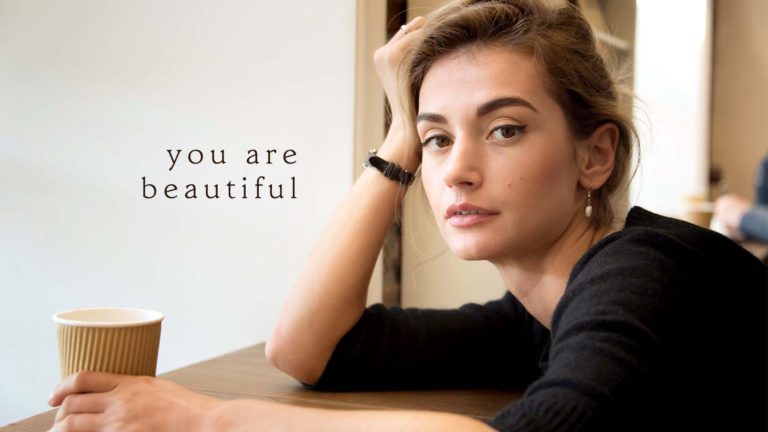Express Yourself Freely by Adding Text to Photos
Everyone has a story to tell. Share yours today with the Collart Free Text Editor App.
Why Text Editor?
As the adage goes, ‘A picture is worth a thousand words,’ a well composed image certainly can capture attention and details. But, sometimes, even a thousand words will not suffice. When an image is combined with the power of words, the effect is even more potent than the original. This is where the Collart free text editor maker app comes in. A text message can be easily added to images, whether it is an inspirational message, a brand slogan, anything you can imagine can be designed to be shared on the web. This program combines a variety of fonts, designs, and customization options. Do it all with the Collart free collage app, a free photo editor made for your iPhone or iPad.

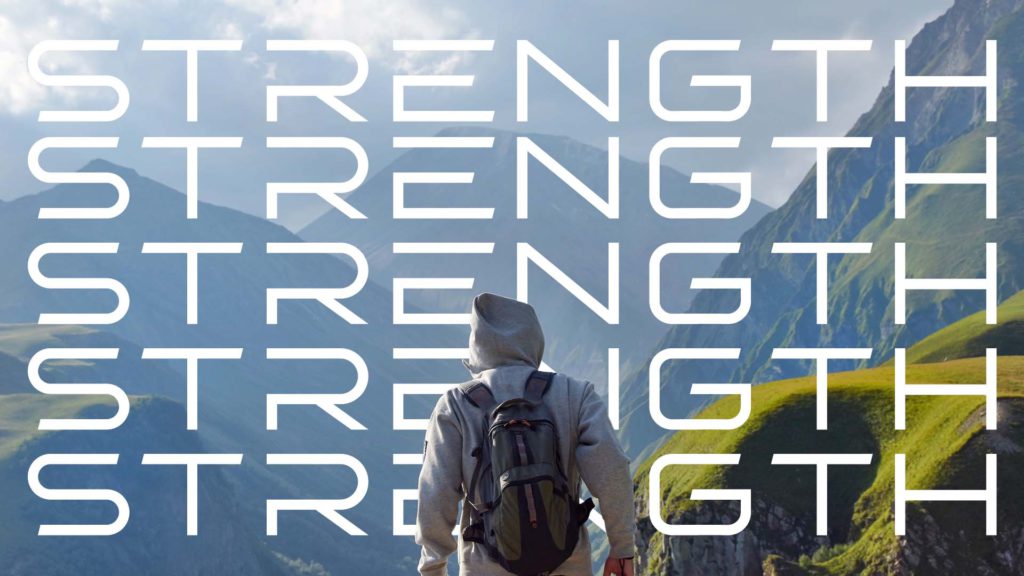
Custom Fonts to Express Yourself Clearly
Collart App offers a comprehensive library of professionally designed fonts. It is a free photo and text editor tool that you can use to make your words more creative and memorable with hundreds of free fonts. You should carefully choose the font for your target audience, whether the typeface is big and bold, curly, or fancy. The font you select is just as pertinent as the image and the words themselves to ensure your message is understood. Comic sans, for example, would not be appropriate in a professional setting, but makes a perfect font for a casual and funky, offbeat brand. In the logo of a cosmetic brand, a different font would be used than in the symbol of a heavy metal music band. Your marketing campaigns will be more effective in delivering the message if you create images with text, for your website or social media.
Write Texts that Sets First Impression
Having trouble deciding how to format your paragraph? Check out our collection of Collart free templates instead. Your text’s readability is affected by various factors, such as alignment, typography and spacing. Try out the various editing options under the Text Editor panel to see what works best for you. With the Collart text editor tool on the app, you can add text to images and make suitable adjustments, to produce a more precise result. With this free iOS photo editor app, anything is possible!


Edit Shadows, Borders, Outlines & Colors
It’s really truly yours to create. With Collart text editor app, shadows can be added to letters to enhance their appearance. A border or outline can be added to the text to emphasize it. Choose colors that suit your intended audience and brand. Use different alignment styles for your sentences to make a point. There is a multitude of features of this online free photo editor app for you to explore; feel free to play around with them in so many ways. Imagine bending and shaping a favorite quote to create an outline around a person. Or you could create a powerful statement by layering words over a portrait. The addition of text to photographs is entirely up to you. To make your photos more captivating, add text to photos if you have a message to convey.
Make Your Message Clear By Editing Your Photos
You can edit your images in Collart like a professional without necessarily being one. Make your photos stand out with fun filters and stickers. It is a free photo editor, so you can play around with the colors and tones if you prefer a minimalistic approach. The possibilities are endless. After you have completed editing your image, begin by adding text. You can utilize various design techniques to make your text stand out. By blurring image or darkening it, you can make letters stand out more, creating a different mood to an otherwise standard photograph. Size can be changed to make a particular point more visible or attract attention. Putting your imagination into action is only a few taps away when you find the necessary adjustments for your image on Collart free text editor and photo editor app.

How to Add Texts to Your Photo?
● Tap on “Text” at the bottom menu.
● Type your text accordingly and enhance it with Collart settings, including:
Font: You will get a variety of fonts that you can choose for your text.
Fill: You will get to choose from three options – Color, Gradient, and Texture to add to your text.
Background: You will get to choose from three options – Color, Gradient, and Texture to fill your text.
Stroke: You can adjust the thickness, as well as outline your text in different colors.
Shadow: You can enhance your text with different shadow settings
– Position: Distance and Angle of your shadow
– Adjust: Blur and Opacity of your shadow
Style: You can edit your text in a proper format with Text Alignment, Line Height and Letter Spacing.
● Tap on “✔” on the right upper corner to get back to editing when you are done.