Customize your Page with Collart Facebook Cover Photo Maker
Let's get your page freshly customized with Collart Facebook Cover Photo Maker!
Collart is the go-to for anyone who needs a fresh Facebook cover photo. The fast and easy-to-use tool gives you all the necessary tools for creating an original image. Start creating your custom Facebook covers with our easy-to-use design tools. Pick from one of many templates or customize it yourself and add effects like cool fonts, bold colors – whatever you desire!
Create Free Cover Photo For Facebook
With Collart, all your creative needs are catered for in one place! You can create awesome designs without spending any money with just minutes of work on their website and then customize them however much more efficiently than ever before. It’ll be worth every penny when visitors come pouring over what awesome content they’ve found because of the relatable or eye-catching aesthetic.


Fully Customizable Facebook Cover Photo Maker
It’s time to show your page some love. Spice up that dull old Facebook cover photo with Collart and make it the talk of the town! Customize everything from fonts, effects, or background colors – there are so many options for you here at our app today! With fast design tools like templated designs, and resources such as free background and stickers, anyone can create something truly one-of-a-kind in just minutes. Who says you need to be a professional to start designing beautiful graphics on Facebook? You can now safely add that you are a social media manager on your resume once you’ve mastered Collart design app.
Adjust Aspect Ratio With Facebook Cover Photo Maker
One of the best things about Collart Facebook cover maker is you don’t have to spend hours scratching your head about formatting and sizing. We’ve done all the complicated math for you, so all that’s left up to do now is focus on creative aspects like picking out which Facebook profile picture. Collart social media maker app comes with recommended aspect ratio for most social media platforms and designs – rest assured any designs created within them can fit any page size needs.
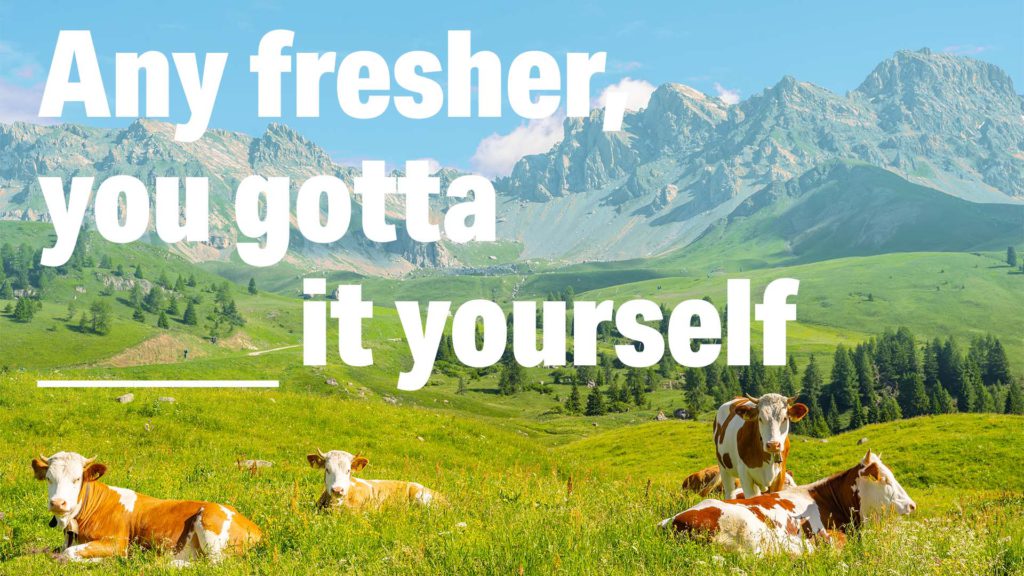

Get Free Stock Photos At Your Fingertips
Collart offers an extensive collection of free stock photos in Facebook cover photo designs. Choose from topics like food, nature, and travel to customize your custom design or access high-quality available images without any attribution required! It has an excellent tool for design lovers who want to create their Facebook cover photos. You can choose from tons of high-quality stock photos, then customize the details according to your needs. From texts, stickers, vectors and backgrounds to choose from, you can create something truly extraordinary.
Quick & Easy Facebook Cover Templates
Turn to Collart free iOS Editor Facebook template designs when you need a Facebook cover in a short turnaround time. We have stunning ready-to-use templated designs just for your needs. They come equipped with all of the tools necessary, such as fonts, stickers or borders that can be customized easily within minutes! In just a few taps, you can have amazing Facebook cover photos that looks like it took hours to create. Please choose from our extensive design and font library or plugin your photos for maximum uniqueness!


Take Your Brand To The Next Level
Your business needs interesting Facebook cover photos that stands out from the rest. Make your own with Collart, and you’ll be able to create one in mere minutes! With our powerful editing tools for creating unique designs on the go or at home — even if it’s just using making collages off photos downloaded from Google — you’ll create something special on Collart social media content maker app without having any professional experience whatsoever. You can create designs that come to life with these fantastic features. You have tons of excellent options, like removing background, adding stickers and fonts, perfect for a more professional look! The possibilities do seem endless when you’re looking at our toolbox full of stylish designs all created by experts in the graphic design field. It’s time to enjoy experimenting or go right ahead and find your signature style today- it is easy as pie (and we’ve got plenty)!
How to Create Facebook Cover Photo on Collart?
● On the Collart app, tap on “Create” and scroll down to find “Canvas”.
● Choose 1.91:1 for Facebook cover photo aspect ratio.
● Start explore our photo editor and collage maker with the different editing features of the app!
By Templates
● On the Collart app, tap on “Create” and scroll down to find the Templates you want for your Facebook cover photo.
● Select your template and choose 1.91:1 for Facebook cover photo aspect ratio.
● Start explore our photo editor and collage maker with the different editing features of the app!


