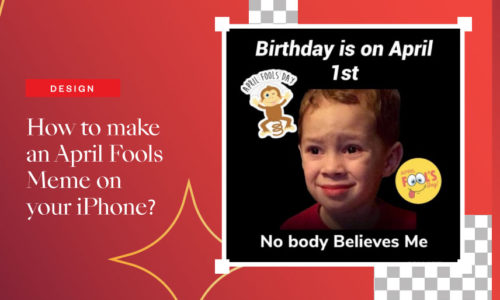How to Create Invitation Card with iPhone?
- April 19, 2022
- Learn
Do you know how to create an invitation card with iPhone? When you are throwing an event and need to invite some guests, a good invitation maker will come in handy. With a little bit of effort, experimentation, and practice — you too can be creating invitation cards for special occasions. Let’s see how you can create an invitation card with a free invitation maker on your iPhone.
Why Design Your Own Invitation Card?
When planning a party, wedding, or any other special event, it’s essential to be creative. That’s why you need a custom invitation card. However, there are many options for choosing design and layout.
· Unique and Customized
Create a custom invitation card to show your creativity and love for detail. Instead of making the same old generic invitation cards as anyone else would, personalize your own to make a special invitation card. A unique design that reflects your personality, lifestyle, and values helps you stand out from the rest.
· Save Money and Personalize Your Message
It is cheaper to make a custom invitation card than shop for it. Making your own also allows you to include a “personal personalized touch” and add text, stickers, photos, or any other elements that you want specifically for the event you are organizing.
Design Invitation Cards With Collart Free Invitation Maker
You don’t need a special invitation maker to design your unique and personalized invitation cards. Now it’s easy to design an invitation card without professional tools like Adobe Photoshop or desktop software. You don’t even need any pro skills to create your designs that are great.With Collart all-in-one free photo collage editor, you can create unique invitation cards that are inspiring and incredible. Now let’s design a card for your next special occasion invitation!
Collart is a free photo editing app for iOS with many features and thousands of built-in templates. It’s great for editing photos of any type, including screenshots from games, meme images, and any picture you want to edit.
Consider it your occasions invitation maker and personal photo editor! The app has everything you need to create a beautiful final product. You can resize, crop, rotate or change the color of your photos. Stickers, filters, and text options are included within the app to spruce up your image.
How to Design a Unique Invitation Card With Collart Free Invitation Maker?

- Select the size. Choose the aspect ratio of your invitation card under “Size.” It’s essential to choose the size that fits your criteria.
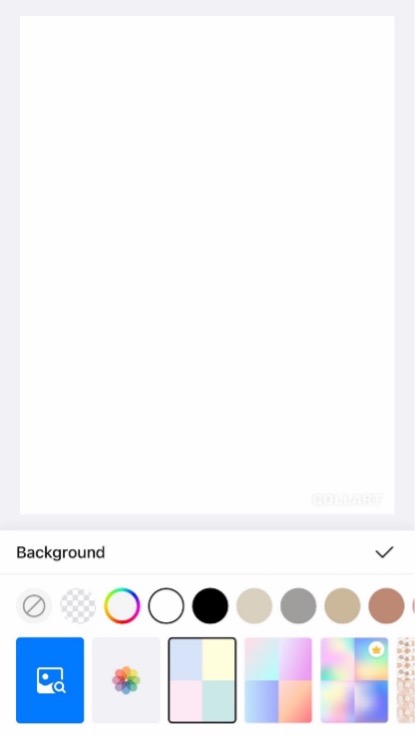
- Choose your base. If you’re a creative type or just someone who likes to decorate their living space, you’ll want to choose a freestyle background. Whether it’s a solid color or pattern, the size and shape of the freestyle background will govern how the canvas will look on your walls.

- Add photo or image. The next step is to upload your images, whether a birthday or wedding invitation. After uploading your photos, the next step is to add some information about the event that you are inviting people to.
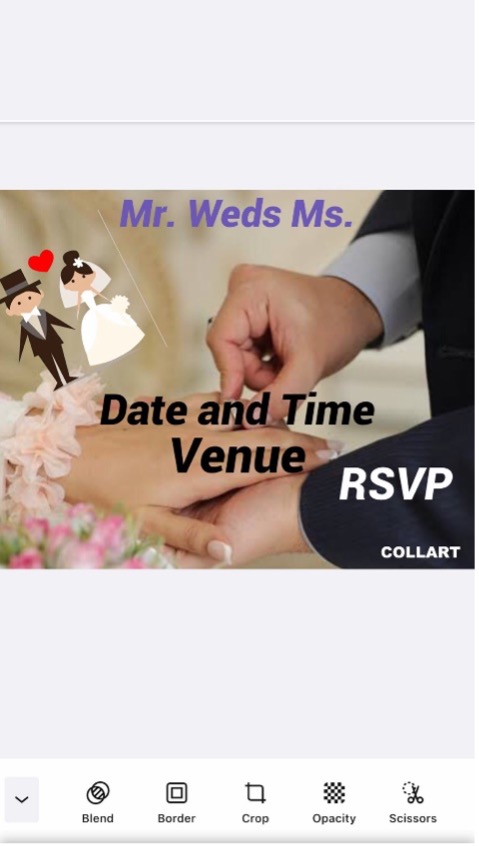
- Add text. You will be required to provide all the necessary information for that event. This will include the occasion, time, place, RSVP details. Add more details of the party or event. This can be the dress code, the do’s and don’t, etc.
- Add stickers. The decoration of an event is essential to make it stand out and be memorable. Depending on the nature of the event, it can be cakes, rings, ribbons, balloons, flowers, and many more. Check out these stickers from Collart’s sticker library, or you can make your own stickers for personalization.
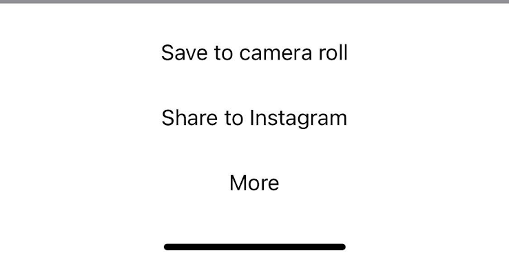
- Save and share. Once you save the photo back to your device, you can share it with friends on Instagram, Snapchat, or other platforms as you wish.
Design Your Own Invitation Cards With Collart Invitation Maker!
You can use the Collart app to create many custom design invitation cards. Think of it as a multipurpose invitation maker to unleash your creativity and create special invitations. You can create birthday party invitation cards, wedding invitation cards, gender reveal party invitations, baby full moon invitations, and so much more!
With Collart free photo editor app, you can easily remove image background, along with many other functions and tools you need to create your own invitation cards, to impress others! From photo adjustments, removing background and creating transparent images, Collart is the one invitation maker app you need for your iPhone and iPad.

👉🏻 Follow Collart: Facebook | Instagram | Twitter | Pinterest | YouTube | Website | TikTok